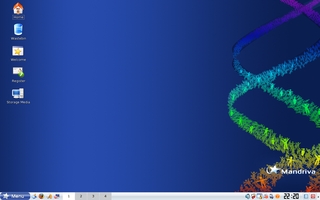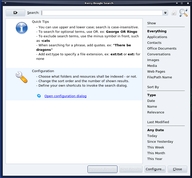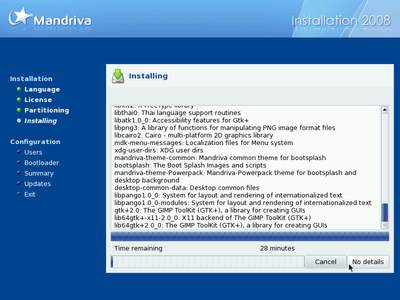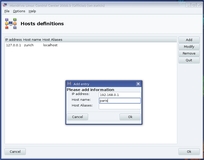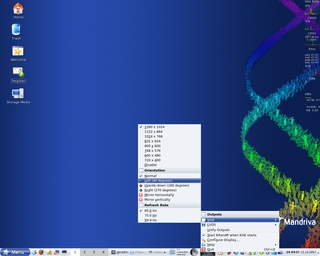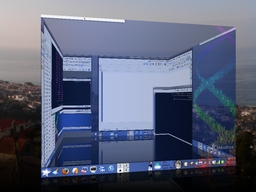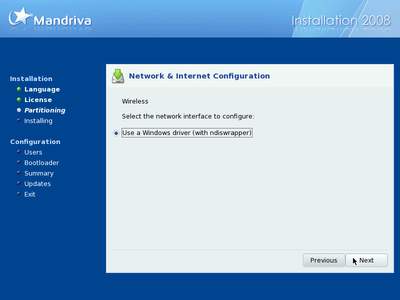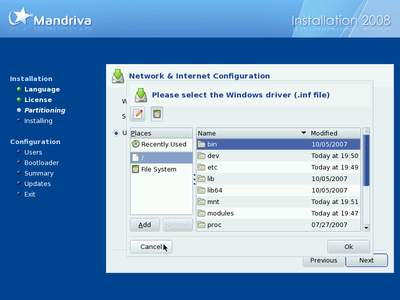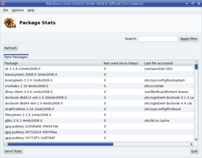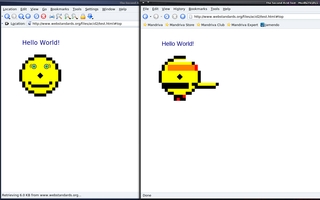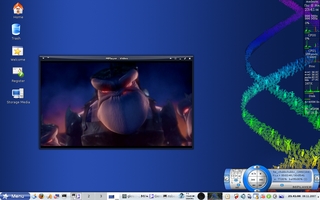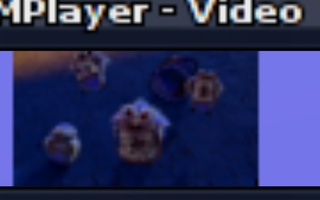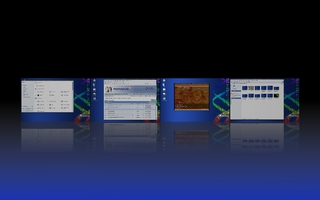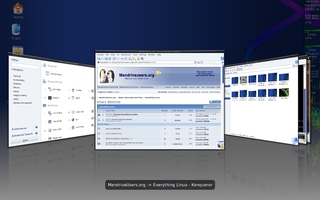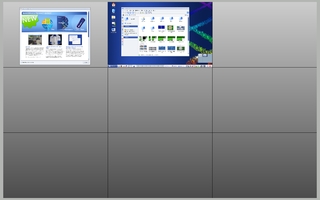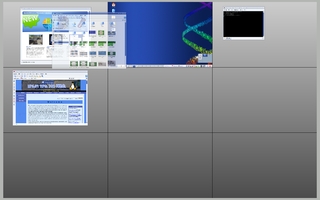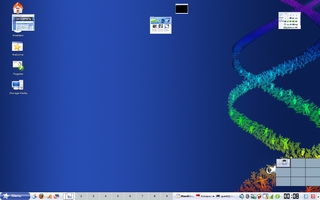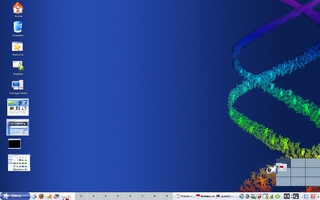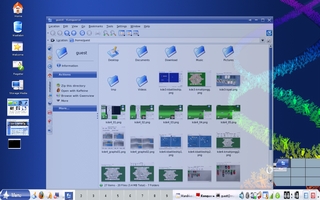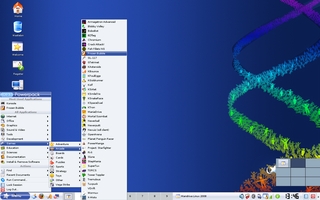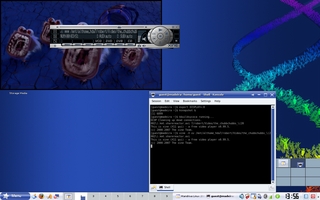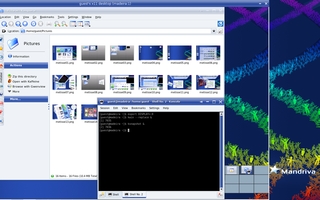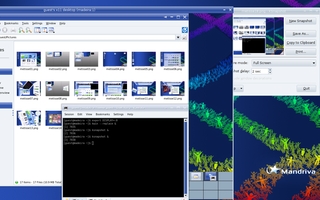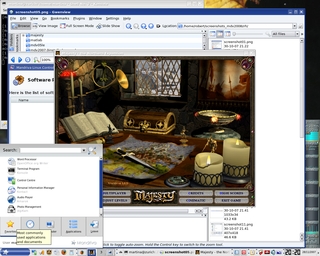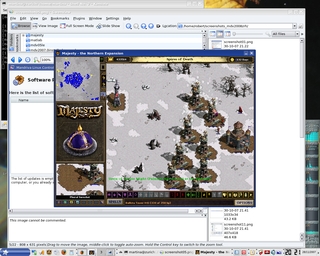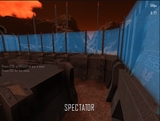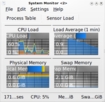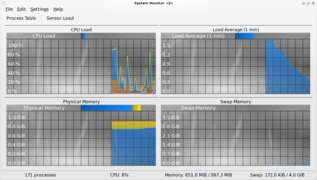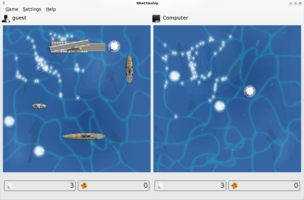The state of Linux
Desktop and Laptop Linux with the example of Mandriva Linux 2008.0
Related links
Mandriva Linux 2008.0 official overview page
Mandriva Linux 2008.0 Release Notes
Mandriva Linux 2008.0 Errata
Mandriva Linux 2008.0 Release Tour
Reviewers Guide 2008
Mandriva Doc: Installing and removing software
Mandriva Knowledge Base
Desktop information
System Administration
Mandriva Linux bugtracker
Mandrivausers.org - one of the best forums for assistance
easyurpmi.zarb.org - the one stop shop for your software installer setup needs
my Mandriva Linux 2008.0 configuration page
my Mandriva Linux 2008.0 installation page
Site news
Latest site additions:
Updated January 13rd 2008:
My LIRC page: The Linux Audio Server Project - Revisited
Added January 3rd 2008:
My (K/X/)Ubuntu review: Ubuntu - beyond the hype
Added December 2nd 2007:
My Mandriva 2008.0 review
Added November 20th 2007:
The configuration page of Mandriva Linux 2008.0
Added November 18th 2007:
The Installation walkthrough of Mandriva Linux 2008.0
Added November 17th 2007:
The review of openSUSE 10.3
Added July 8th 2007:
The Configuration page of Mandriva Linux 2007.1 Spring
Added July 1st 2007:
The Installation walkthrough of Mandriva Linux 2007.1 Spring
Added December 18th 2005:
The third and final part of my Mandriva Linux 2006 review
Added November 14th 2005:
The second part of my Mandriva Linux 2006 review
Added November 6th 2005:
The first part of my Mandriva Linux 2006 review
For older additions please see the articles page.
Review highlights
This in-depth review discusses the state of Desktop and Laptop Linux with the example of Mandriva Linux.
Highlights of this review:
- comparisons of the 64 bit versus the 32 bit versions, including benchmarks
- battery considerations and benchmarking
- comparisons with previous Mandriva Linux releases
- misconceptions about Mandriva Linux
- information about hardware compatibility, recommendations and configuration
- information about software availability and configuration
Introduction
The last Mandriva review I did dates back to 2005, it was about the 2006 release. Since then, things have been progressing nicely, although already then I had no major complaint. And now, 2007 is yet another year of the Linux desktop – at least at my place. 6th in a row. Indeed, I've not used any other OS on my computers in all that time. And it's yet another year of Linux on the laptop, 3rd in a row. The year 2008 is looking better and better to add up "one" to the years mentioned before. Vista is tempting, but not enough. I'm lying, it's not tempting at all...
OS X Leopard is tempting, but not enough. Well, it might be if it'd actually run on any of my hardware, and if I could try it out for free, as I can try any Linux distribution of any interest.
Do you have years of Linux at your place? Maybe you're an oldtimer, counting way further than I just did? Or perhaps you're still counting months, weeks, days? Perhaps it's not time yet for you to try out desktop or laptop Linux? Perhaps there are plenty of reasons to still not try out Linux. If you look hard enough, you'll always find some.
But then again, there are certainly plenty of reasons to go ahead and give Linux a try. You may just like what you find, and if you want to know what that might be: read on!
Enjoy,
aRTee
Please note: all screenshots are clickable, and they all have titles, which will show up when you position the mouse pointer over them.
Features of Mandriva Linux 2008.0
Here's a short list of highlights of the feature list of Mandriva Linux 2008.0 :
- i586 and AMD64 versions available (powerpc not officially supported)
- kernel 2.6.22.9
- gcc 4.2.2
- Software installation via vastly improved urpmi after setup with easyurpmi.zarb.org really great
- drakwizards: Mandriva Control Center, with underlying tools: diskdrake, drakxservices, userdrake, drakTermServ, etcetc
- Compiz-Fusion and Metisse 3D desktops
- 3D desktop wizard drak3d to easily enable Compiz-Fusion or Metisse
- KDE 3.5.7
- GNOME 2.20.0
- X.Org 1.3.0.0
- OpenOffice.org 2.2.1
- Transfugdrake for easy migration from Windows to Linux
- Easy wifi roaming, new unified network tool
- Powerpack Edition: LinDVD - worldwide legal dvd playback out of the box
- Powerpack Edition: Fluendo codecs, for broad media type support
- great internationalisation - large choice of languages, with a nice configuration GUI: localedrake
- the community around Mandriva Linux, friendly to new/inexperienced users (for instance mandrivausers.org)
- an amazing amount of available packages/programs (~20GB of rpm packages!)
See also Distrowatch.
What's new and changed
There are many changes under the hood, and quite a few jumping in the eye. There are updated versions of practically all software packages, and there's the addition of quite a few new packages and programs — Mandriva 2006 which was released in October 2005 had around 10GB of rpms in the 'main' and 'contrib' repositories, Mandriva 2008.0 has around 20GB of rpms in those repositories. Mandriva 2007.0 and 2007.1 Spring already had lots of rough edges polished and wrinkles ironed out. Perhaps some of this has to do with the added forces of the former Conectiva developers... Mandriva 2008.0 builds on top of 2007.0 and 2007.1 which were already excellent in many respects.
The first thing a user of the graphical tools will find is that Mandriva will do the configuration of the standard repositories (main, contrib, updates for each — all you need aside of the plf repositories), the user merely has to choose a mirror from the list. This feature was introduced in Mandriva 2007.1 Spring. If for whatever reason some repository configuration has been done, for instance through the command line (following the setup of easyurpmi.zarb.org), this setup proposal won't show up. So it may actually be that some experienced Mandriva users who already know that one has to hop by easyurpmi.zarb.org missed this point of improvement. One minor gripe I have with this automagical setup is that it uses only synthesis lists instead of the full sized lists – the download is significantly smaller (contrib: hdlist: ~50MB, synthesis.hdlist: <1MB), but there is much less information available (no descriptions, file lists nor changelogs available). Personally, I'd like to see an 'advanced' option for this automagical stuff; with my 10Mbit/s connection, 50MB instead of 1MB is not such a big deal anyway. Now that I'm reading from my wishlist, I'd like to have the option of having different mirrors in parallel, so that in case one is down or not fully sync-ed yet, the system can switch to the next.
As can also be seen from the screenshots, the software installer has been given a prominent place on the menu and it now offers the option to deinstall packages; this option has been requested for a long time instead of having to open up the deinstaller, and was first implemented in Mandriva Linux 2007.0 (fall 2006 release). The graphical tools for software management: repository setup and selection (enable/disable) and the graphical tool rpmdrake are very convenient and powerful.
Something you can't see from the screenshots is under the hood, one of the biggest and most welcome changes, namely: the speed improvement that was made in the software management tools. Starting up rpmdrake is much faster, and so is searching for strings in the descriptions or included file lists. Notable is that both my cpu-cores get taxed up to 70% and beyond (getting a speed boost up to their max of 1992MHz) — a relatively rare event to see programs using two cores instead of just one.
Another relatively big change is that since 2007.1 GRUB gets used as bootloader instead of LILO. This may mean that users who are multibooting and who've used only LILO before may have to read some man-, info or webpages to get their other systems going again. This brings me to the next point: one thing the system installer still doesn't do is add other Linux systems to the boot loader menu automatically (though if present, MSWindows is nicely added without any user input) — perhaps it's too much to ask, but how hard can it be to parse the LILO /etc/lilo.conf or GRUB's /boot/grub/menu.lst files of remaining or older system partitions and either add their entries, or at least propose to the user to select which of their entries to add?
Other distributions can manage that, why not Mandriva?
One big difference when using grub instead of lilo is that upon wakeup from suspend to disk, the bootloader menu is skipped and the system goes on with resuming. This behaviour can be changed if so desired, but it does make sense.
On the software repository front, there have been some major changes (also since 2007.1 Spring), leading to a few more repositories but all in all I must say the changes are for the better — much better. Now there are clearly named repositories; for instance for the main repository, there now is: main/release, main/updates, and main/backports. For those with a penchant for 'newer is better' there's even main/testing and contrib/testing, but personally I stay away from those.
[Update! Tuesday, December 4th] Adam Williamson of Mandriva contacted me that I have the above wrong: the testing repositories are testing of updated packages before moving them into the updates repositories, and the backports repositories are the more 'dangerous' kind for those living on the edge. Well, Adam didn't say exactly that, just that I have those two mixed up. Apologies. When writing 15k words, some are bound to be wrong.
[/update]
There are the same repositories for contrib, and then there are the (again, since 2007.1 new and publicly available) non-free repositories (again in standard */release, */updates, */testing and */backports versions), which contain lots of proprietary drivers that are not available on the Free Edition (nvidia, ati, java, the intel wifi daemon ipw3945d that my system needs, and lots more), but that are included in the KDE One live cd. Kudos to Mandriva to make all those packages available to everyone!
Some other software that is available to clubmembers and on the Powerpack DVD is available from the vendors: acrobat reader, flashplayer, skype and opera can be had from Adobe, Skype and Opera respectively. Note that the PLF 32 bit i586 repository actually also offers Opera, so it's actually available through the software installer if you add the i586 plf-nonfree repository.
For those of you who have past experience with KDE on Mandriva, you'll be happy to know that KAT is absolutely gone, and replaced with Kerry Beagle, the KDE version of GNOME's Beagle, the Linux desktop search implementation. I must say that at the time, KAT gave me so many problems that I just had to deinstall it, no way to make it behave. And I know I'm not the only one by far. With Kerry Beagle, the Mandriva KDE desktop now has a well functioning search engine that doesn't hog the system resources and just does what it should do, and does it well: help the user find his files. That being said, I don't actually use it, since I'm quite well organised (at least, on my computer) so I know where I keep what. And if I don't know the location of some file, it's usually some system files of which I know the name (partially - through manual / web / info pages, forums or whatnot), so I would just run a find or locate – which brings me to another change: slocate was recently replaced with mlocate. Now that I mention that, I'm not sure if anyone reading this would care or even know what this is about. If the previous comment is over your head, please don't worry, it won't happen again, I promise...
In the looks department, Mandriva has been improved substantially compared to previous versions; for instance, the installer boot screen (that gradual fading in of the Mandriva name and logo is really good looking), the system installation part showing the package installation has been updated to show the package list being installed, instead of showing only each single package (this was already present in 2007.0), and one of the nicest visual improvements of the specific Mandriva things is shown when suspending to disk, with a nice 'Mandriva star sundown' screen (no idea why this isn't shown at resume though - something to improve still). I also love the new default backgrounds for the Free and Powerpack edition. You may not care for looks, but some do, and it's better to have a great system that also looks great than a great system that makes you want to poke your eyes out.
Speaking of suspend, Mandriva 2008.0 actually does suspend to ram and disk out of the box for all the laptops I threw it at; for 2007.0 I still had to add a boot option for suspend to ram to work properly. Naturally this improvement is courtesy of the kernel (perhaps with specific patches added by Mandriva developers) so this should be seen all around in all recent distributions, but progress is progress and Linux is making plenty.
Back to talking about the installer, the options at the installer boot screen have been improved. Sadly, the default boot device has been reverted back to the installer, not the hard drive (which was the default boot device in 2007.1). Since the installation dvd also holds lots of software packages and may have to be inserted for software installation — and consequently forgotten, this default cd/dvd drive system boot option really causes lots of annoyance for people who just want to quickly boot their machine, looked the other way during boot screens, and suddenly find themselves confronted with the system installer...
Mandriva 2007.1 actually had this part right, I have no idea why this was changed back in 2008.0.
Like Mandriva 2007.0 (fall of 2006 release), Mandriva 2008.0 actually offers worldwide legal dvd movie playback out of the box — that is, in the Powerpack edition. The program used for that is Lindvd, the Linux version of Windvd by Intervideo. When I tried it out under 2007.0, I was a bit upset since it actually automagically set the zone of my old laptop dvd drive (which had no zone set, it always played fine under Linux) and on top of that it stopped playing after 10 minutes!
I later found out that that was not intentional, it was not a trial version, and the fix was in the release notes. But since it was really adhering to the standards, I suddenly found myself confronted with FBI warnings and other intro messages of dvds — something I had been spared from by xine, mplayer and vlc with libdvdcss. So I reverted back to that, now also with my new laptop running Mandriva 2008.0. I did have a go at it on my desktop system, since both my Pioneer dvd rom drive and my NEC DVD burner are flashed with RPC1 firmwares and will not be affected by any software attempt to set the region code. It's not half bad, but I didn't feel in the mood to see if I could hack things up to work properly with LIRC, and mplayer and xine fulfill all my needs and wishes in terms of video playback. But it must be said: if use of libdvdcss is illegal in your neck of the woods and you care enough, your system of choice is Mandriva.
Aside all this, there are many small changes all over, such as bash using a different formatting for the date output when doing ls -l. Or such as the option to use UUID for device detection. I actually use this on my laptop.
There's also a new feature in konqueror as file browser: the metabar, which shows information, 'open with' options and more, for the current directory or selected file.
On my laptop, I used to have issues when connecting the battery (I usually work with the laptop plugged in, and it's supposedly better for the battery to be disconnected and even in the fridge...) with kpowersave, which would crash. Since Mandriva 2008 it doesn't anymore, and the related tools will get the correct info about the battery status.
The KDE menu / start button can now be easily changed and the type of menu (standard or kickoff style) can also be selected, by right clicking the start button. (As you can see below, there are some slight visual problems when switching, but otherwise this works fine.) Supposedly the kickoff style menu is based on research into human - computer interaction, and should be much more user (or perhaps: beginner) friendly. I rarely use the menu, I start most applications from the command line, but for new users this could be a big plus. My guess is that for people used to the classic menu type, this kickoff menu will most likely need getting accustomed to during the first few days, to the point where it may not make it past those few days. Remember, the change back to the classic menu is only one mouseclick away.
Misconceptions about Mandriva Linux
It sometimes amazes me how much misinformation is spread about various distributions, Mandriva being one of the favourite targets at times, not by opponents of Linux, but by users (zealots?) of other distributions. It seems like Linux doesn't need Microsoft for an opponent, there are plenty of enemies in Linux' own camps!
Of all the reasons that people bring forward to not use Mandriva, the following untrue reasons are often at the top of the list, and if you ask me, they most likely signal a zealot FUD-master troll:
- UNTRUE: "Mandriva Linux is not really free, you have to become a clubmember, which costs!"
- UNTRUE: "with Mandriva Linux you have to pay for updates!"
- UNTRUE: "with Mandriva there is no easy way to add proprietary stuff like drivers for graphics cards!"
- UNTRUE: "rpm-package based systems open up a world of dependency issues and lead to dependency hell!"
- UNTRUE: "you have to be a club member to use the Mandriva forums!"
- UNTRUE: "Mandriva Linux isn't really Free, they close up and hide their stuff!"
I use the Free and Powerpack editions on and off. For 2008.0 I'm using the Powerpack, but for 2007.1 Spring I used and wrote instructions for the Free edition - practically all has remained the same from 2007.1 to 2008.0 in terms of configuration and setup of the Free edition. Read my installation page and my configuration page of Mandriva 2007.1 to see how I use the free and publicly downloadable Free Edition DVD of Mandriva to come to a full fledged fully usable Linux system. As the update repositories (for the built-in update system) and non-free repositories (for proprietary drivers and such) are freely and publicly available, there's no reason to pay for any updating, and I can indeed confirm the updater works fine for the Free Edition, nor is there any reason to pay for easy access to proprietary drivers, since they will all show up in the software installer and are readily available. So this settles the first three 'arguments' of the above list.
As for the claim that rpm-package based systems will lead to dependency hell — this has been untrue since the inception of urpmi somewhere in the last millenium (and comparable tools: yum for Redhat/Fedora, Yast for SUSE, smart for several) and with the requirement that the packages are properly built (with proper dependency information). The exact same is true for the apt-get system of Debian and all Debian based distributions such as (K/Edu/X)Ubuntu, if a package has wrong dependency information, you may be in for a rough ride, but this is not the fault of the rpm or deb system, merely of that particular broken package.
People who are so convinced that it's the rpm packages that make 'dependency hell' a sure thing just don't understand how things work. Often they are speaking from experience from a long long time ago (there were more 'badly wrapped' rpm packages at some point in history), or they speak from recent experience where they did not follow the rules, i.e. installing SUSE rpms on Mandriva or Fedora, or packages for a newer version onto an older system, without updating their setup accordingly.
I'm quite sure I can wreck any system with dependency resolution, just force some wrong things down its throat, and voila! instant dependency hell. That this would happen automatically with any rpm based system is ridiculous. Beware of FUD and zealots!
As for the Mandriva Club Forums, the useful sections were always publicly accessible, searchable and 'postable'; parts that were not open to the public were about clubmember wishes and such, no big deal to keep that closed if you ask me. Now the whole Mandriva setup has changed, the forums are fully open to the public.
As for the claim that Mandriva Linux is not really Free, and things are closed up and hidden: nothing shows signs of any kind of proof of this, and all Mandriva's tools (drake wizards and non-graphical tools such as the urpmi family) are GPL code. Development is open, with bug reporting tools and mailing lists publicly accessible. Yeah, I know, security bugs/reports are not all publicly accessible, but that's all in line with proper security processes.
Aside that, Mandriva sponsors and has sponsored various gpl projects, such as Frozen-Bubble (now with multiplayer online gameplay!) and K3B; more recently they have hired the lead developer of K3B, Sebastian Trüg.
I'm sure if one searches hard enough one might find plenty of things about Mandriva that could be used as an argument against using Mandriva Linux and against recommending Mandriva Linux to others, but as I hope I've shown in this section, the above arguments are wrong and highly worthy of the FUD label.
And for those in doubt: no, I'm not paid by Mandriva, and no, I don't own any Mandriva shares. But I just really wanted to clear that up.
Harware used for testing and hardware issues
I've done most of the testing on my own laptop, though branded completely differently in fact an MSI Megabook S262. It has an Intel Core 2 Duo T7200 cpu, Intel Integrated graphics (GMA950, 945gm) and Intel IPW3945 802.11 a, b & g WLAN for wireless ethernet connectivity. It's a 12 inch machine, with a 1280x800 screen, four special (semi-)programmable buttons (alongside the on/off button); one of these toggles the wifi and bluetooth radios on and off (it cycles through the following combinations: wlan off, bt off; wlan on, bt off; wlan off, bt on; wlan on, bt on). There's a SD/MMC/MS card reader built in, a dvd+/-rw burner, three USB2.0 hispeed ports, a VGA port, firewire, gigabit ethernet, analog modem, audio headphone and mic connectors (no onboard mic, onboard speakers hardly worth mentioning — but for a 12 inch acceptable). It has a two-hardware button touch pad which has a scroll zone on the right (not marked, it took me some time to figure out it could let me scroll like that) and next to left click it also detects middle click, if tapped with two fingers at once — very nice due to the missing middle 'mouse' button, and it took me some more time to figure that out. It actually sends a right click event if tapped with three fingers — that took me even more time to figure out. You can read how I got this machine going with the Mandriva 2008.0 Powerpack or the Mandriva 2007.1 Free release on my configuration pages — the Powerpack naturally didn't need half as much configuration due to all drivers being present.
Oh, BTW, this laptop was preinstalled with SUSE Linux and Novell Linux certified hardware, and as a cherry on the cream on the icing on the cake, the exact same version with Windows was about 200USD more expensive.
For plenty of things, the Mandriva draktools (wizards) can be used, in some cases they start up automatically, such as printerdrake when I connected my printer. In other cases, one has to use the Mandriva Control Center to get to the desired tool, in the examples below the setup for nfs exports and the definition of hosts.
I did use some other hardware for the testing: most notably my desktop system, zurich, an Athlon 2400+ 2GHz 32 bit system with Nvidia and ATI graphics, a WinTV-FM tv card with the most useful accessory: an IR control.
All in all, on all machines all basic and most not so basic functionality worked out of the box: graphics, sound, wifi, you name it. Some not absolutely essential devices did not.
As for (Mandriva) Linux hardware support and hardware issues on my own laptop, I haven't tested the analog modem and the cardreader doesn't work with Memory Sticks. It actually first started working with Mandriva 2008.0; with 2007.0 and 2007.1 it didn't do anything, there wasn't even a kernel message. With 2008.0 it started working with both MMC and SD cards; I have had to borrow MS cards to test that functionality and found it didn't work. Since the hardware is directly accessible, contrary to an externally connected USB card reader, it should be possible to use it with SD-HC cards as well, something that Windows users of this laptop will not likely get, who'd backport the driver for them... Some points for Linux here, if all works out. I haven't tested that yet due to a lack of sdhc cards.
The external monitor connection works nicely now; with 2007.0 the whole machine would hang if I hit Fn+F2 (the keystroke to switch to external monitor). Nasty, but if you think such simple keystrokes should not just stop or restart (freeze or crash) a running Linux system, try hitting alt+sysrq+b or alt+sysrq+h. Found your way back here? Hope you did save before rebooting...
So I decided not to hit Fn+F2, until, of course, I had an other system to try it on, which was 2007.1. There the screen would get severely garbled when hitting Fn+F2 if there was no external monitor connected. Hitting it again would result in a hang (or, it did the one time I tried), but switching to console with ctrl-alt-F1 and back with alt-F7 would get me back to normal graphics mode. In case an external monitor is connected, the desktop would show up there as a copy of the laptop screen without issue.
Now with Mandriva 2008.0 there's also a new driver for Intel Integrated Graphics which I already tried with 2007.1, it was still experimental then. It worked better with an external monitor, but other than that I did't think it was worth the hassle of setting it up. That driver is now standard, and it works fine on my laptop in Mandriva 2008.0. I can connect an external monitor and instantly the external vga connector will be enabled and the monitor will show an image. The krandrtray tool has been improved to work with this functionality, and one can for instance independently set the resolutions of the laptop screen and the external monitor - of course within the capabilities of the onboard graphics adapter. On my laptop at least, this can not be used for a dual monitor setup (it's not capable of that at all).
The other issue that may be hardware related is my Wifi connection. It uses a proprietary daemon, which is the only closed source code related to my hardware. The only other closed source / non-Free programs being flashplayer (yeah, I'm counting Java as open already, although I got it from the non-free repository) and Majesty (my only closed source game).
There are two problems with the Wifi. The first is that the connection is not too stable; this may have to do a lot with the channel and disturbances by other networks. I recently switched to a different channel and the connection doesn't drop as much anymore. The second is that it's so promiscuous, it just keeps connecting to my neighbours fully open AP (aptly named ConnectionPoint) which is a beast of a device since I practically have to sit on my own AP to have a stronger signal. So it can take a few tries and some temporary repositioning to connect to my own WLAN...
I did try the new fully open source driver iwl3945 (different firmware, different driver and no daemon anymore — if you don't consider firmware to be software, which is how I see things, this is a fully open source software solution), but it wouldn't work after suspends, no matter what I tried, so I'll just keep using the default ipw3945 for now. I'm quite sure in the near future iwl3945 will start working.
IA32 / i586 32 bit vs AMD64 x86-64 bit
In many cases, Linux hardware support is 'community developed' and only fully functional some time after market entry of the particular hardware. For AMD64 based systems this was different, Linux is one of the few systems that really supports the AMD 64 bit processors (AMD64, also known as x86-64 (generic name) and EM64T (Intel denomination and implementation, they apparently couldn't bear calling it anything with AMD in the name).
Moreover, in discussions about Linux versus Windows, the sometimes lacking and / or lagging hardware support is always used as a big argument in the favour of Windows. So now for once, Linux is ahead of Windows XP 64 bit, and the difference is supposedly even bigger comparing Linux to Vista 64 bit,... it may well be that of all hardware in the shops today, even when only looking at 32 bit operating system and drivers, Linux supports as much hardware as does Vista. Comparing 'older' hardware (a scanner that was fine about 3 years ago is likely still fine and up to its job today) in terms of Linux support versus Vista compatibility is like taking candy from a baby — just too darn easy. This follows quite naturally from the logic of business versus community: it's bad business to extend the usefulness of a sold piece of hardware if that means a 'lost sale', and for the community, it's added value to have the most hardware supported, which in the case of open source drivers doesn't exactly require special magic.
Back to the 64 bit AMD64 versus the 32 bit IA32 (i586, x86-32 or whatnot) discussion, here it's often argued that the difference isn't so big, so it shouldn't be dramatised if, due to hardware or software compatibility reasons, people have to run the 32 bit operating system and/or software. Naturally this argument is used by Windows users, since they're the ones 'stuck' with the old system on the new and more capable hardware, but also Linux users sometimes claim that it's not worth the hassle.
But instead of choosing sides just like that, I decided to figure things out for myself.
In exploring the differences between using a 64 bit (AMD64) Linux versus a 32 bit (i586) Linux, I decided I had to look at various aspects of interest. Naturally, the main point is performance. But other things might also be different, such as how long the system can run on batteries, how much diskspace is required, how much effort it takes to use and maintain a 64 bit system versus a 32 bit system.
Luckily, it's not too hard to compare AMD64 to i586. The great thing about AMD64 is the full backwards compatibility with 32 bit code, the only 'must' being that to run 64 code one has to be running a 64 bit operating system, which in turn needs 64 bit drivers. Knowing this, I used the command chroot to run 32 bit binaries and libraries under the 64 bit system, what I call 'hybrid system' below. Other than that, I ran native 64 bit code under the 64 bit Free Edition and 32 bit code under the 32 bit Powerpack installation that I have. Note that all benchmarks in this section were all run with Mandriva 2007.1 Sping.
For the hybrid 64 bit system setup with access to both 64 bit and 32 bit programs, one just needs to set up all repositories twice: both for 64 bit (x86-64) and 32 bit (i586). In case a 32 bit program is required, it can be installed as usual. This may require a bit of configuring in the software management GUI. So the total effort is twice that of a regular system when it comes to software repository configuration.
The libraries that are required will be installed as well, but since some libraries are needed in 64 bit form by some 64 bit binary, and in 32 bit form by some other binary, there's a /usr/lib64 directory for 64 bit libs and a /usr/lib for 32 bit libs. This means a bit more disk space is required in the case of a hybrid or even 'pure' 64 bit system - some libs and programs just come in 32 bit version only. I compared and found my 64 bit system having 1.1GB in the /usr/lib directory and 1.1GB in the /usr/lib64 directory. The 32 bit system had 1.9GB in its /usr/lib directory, with practically the same things installed. No big difference with the minimum disk size being at least 40GB (laptops) or 120GB (desktops) since a year or 2, so we can strike disk space requirements as a factor of interest in our 64-32 bit comparison.
For the following audio benchmarks, I used the 24 bit remastered 24kt gold plated UltraDisc version of Pink Floyds 'Dark Side of the Moon', track 4: Time... The motto here is, if you do benchmarks, there's no need to do them with inferior material (as in: crap pop, I'd take a home made audio cassette of this track if I had no other).
The wave file was compressed to mp3 using lame, to ogg vorbis using oggenc and to flac using flac. With all of these I used the command 'time' (how appropriate) to determine the score. I took the best score out of 5 runs (thereby making sure the harddrive was out of the question, the data was loaded already) and noted the user time in the following table. The last column shows the ratio of the time required by the pure 32 bit system divided by the time required by the 64 bit system.
| pure 32 bit system | 64/32 bit hybrid system | pure 64 bit system | 32bit time / 64 bit time | |
| MP3 Lame | 33.36 | 32.99 | 31.06 | 1.074 |
| Ogg Vorbis | 26.30 | 26.14 | 17.80 | 1.477 |
| FLAC | 5.02 | 5.05 | 6.53 | 0.768 |
Similar benchmarks were done on a 1.6GHz AMD Turion system (MSI s273 notebook, if I recall correctly) - thanks to my friend Alessandro d'Amato who was kind enough to run these benchmarks for this review. He used a musical piece by Tchaikovski of over 17 minutes for these audio benchmarks, on a 64 bit system with 64 bit and 32 bit binaries. The last column shows the ratio of the time required by the hybrid 64 / 32 bit system divided by the time required by the 64 bit system.
| 64/32 bit hybrid system | pure 64 bit system | hybrid time / 64 bit time | |
| MP3 Lame | 109.17 | 108.01 | 1.011 |
| Ogg Vorbis | 78.63 | 55.10 | 1.427 |
| FLAC | 13.12 | 16.78 | 0.781 |
Some notes and comments, mostly referring to benchmarks on my own Core 2 Duo laptop: all runs showed only one cpu core being used.
I have no clue why pure 64 systems take longer for flac.
The three ogg compressed files were all different (on a binary level, not that I could tell from listening, but with the command 'diff' computers can tell such things) for the pure 64, pure32 and hybrid systems. For both flac and mp3 compressed files, the hybrid and pure 32 bit system had the exact same result, differing from the pure 64 bit system results. The flac files decoded back to .wav however were binary equal to the original, as they should be to qualify as fully lossless. In all cases, the 32 bit and hybrid system resulting files had the exact same size.
What this really means or why this is, don't ask me. I'm just the messenger.
From the above numbers, it's clear that for ogg and mp3 lame encoding the 64 bit system has the upper hand, for ogg quite strikingly so, with more than a 30% faster run. For lame mp3 encoding it looks like it's closer on the AMD system, in either case nothing to lose sleep about.
To do some more system taxing operations, I ran some video compression tests, using mencoder combined with the time command on some of my camcorder (SONY HDR-SR1 – from the evil rootkit CD company, but it runs Linux..!) mpeg2 files. The real time duration of the Video sample 1, 2 and 3 is 29s, 79s and 177s respectively. The last column shows the ratio of the time required by the pure 32 bit system divided by the time required by the 64 bit system.
| pure 32 bit system | 64/32 bit hybrid system | pure 64 bit system | 32 bit time / 64 bit time | |
| Video sample 1 | 12.54 | 13.33 | 11.84 | 1.059 |
| Video sample 2 | 36.06 | 37.48 | 32.37 | 1.114 |
| Video sample 3 | 76.38 | 74.80 | 63.78 | 1.198 |
Some notes and comments: again all runs showed only one cpu core being used.
As with flac and mp3 compressed files, the hybrid and pure 32 bit system had the exact same result, differing from the pure 64 bit system results.
So for these video encoding benchmark the 64 bit system is a clear winner, with more than 15% faster performance.
Now what should you make of these numbers? Well, there are some considerations to be made.
First, if 'high power' tasks are performed in less time, the total time the cpu runs at top speed is reduced, which will extend battery life or power consumption, and have your laptop run less hot.
Second, in my case, if today I'd wanted a faster cpu I could spend ~300USD more for the T7400 instead of the T7200 which I now have, for some 10 to 15% faster system. In other words, those running a T7400 with 32 bit system get the same performance (for some high power tasks) that I get with my 300$ cheaper T7200. Nice savings. From yet another angle, I didn't have the option of the T7400 at the time of purchase, it wasn't available yet - what if you've got the top of the line cpu and you want faster faster faster? That's right! Sixty four bit Linux!
And, for those tasks you have your system do often, you could actually figure out if the 32 bit or 64 bit program is faster, and create a hybrid system that's completely optimised!
In other words, 64 bit Linux systems go to eleven.
If you should care is totally up to you. Just reread the above and figure out if it matters to you.
Battery benchmarking
Since I just had a look at the execution speed of certain processes comparing 64 bit versus 32 bit systems, I thought I'd have a quick look at what the cost is of running highly demanding jobs on a laptop. Note that it's not easy to determine the power usage of a desktop, and there's no urge to be able to shutdown or suspend before the battery runs out, but the results should not be so different for desktop CPUs that make use of the same power saving features as laptop CPUs.
Note: all numbers/benchmarks in this section are from my Mandriva 2008.0 64 bit installation. As I mentioned, cpu throttling/scaling worked fine out of the box, and I just had to do some tricks to get the CPU cores to run at their selectable clock speeds: 996, 1328, 1660 and 1992 MHz.
The first thing to look at, since Linux has apparently come to the point where both Suspend to Disk and Suspend to RAM function out of the box, is when which makes more sense. The time to Suspend to Disk and wake up is much bigger — a minute or two versus half a minute for Suspend to RAM. On the other hand, with Suspend to Disk the battery is not taxed any further, so you do not have to worry that the system will run out before it's properly woken up again — which would not be good (worst case: loss of data). To have a look at how much energie Suspend to Disk and Suspend to RAM cost, I looked at /proc/acpi/battery/BAT1/state, focusing on the value at remaining capacity. (To those who would like to do this easy experiment for themselves, I ran: while [ 1 ] ; do date >> [filename] ; cat /proc/acpi/battery/BAT1/state | grep -A 1 rate >> [filename] ; done and then did Suspend to Disk and Suspend to RAM).
For Suspend to RAM to do a suspend and subsequent wake-up, the value for the remaining capacity went from 944 to 920 mAh, for a sleep period of exactly 30 minutes, rounded that is 25 mAh. For a Suspend to RAM with immediate wake-up, the command I used only shows a 10 second gap in activity, and the remaining capacity went from 887 to 884 mAh: a grand total of 3 mAh to do a Suspend to RAM with wake-up. That means that half an hour sleep costs 22 mAh. For Suspend to Disk, to do a suspend and subsequent wake-up, the value for the remaining capacity went from 844 mAh to 814 mAh, for a total difference of 40 mAh. Naturally, in the case of Suspend to Disk, it's irrelevant how long the system sleeps. Putting a and b together, the following can be said: if you're going to suspend for a duration shorter than (40 - 3 / 22 * 30 = ) 50 minutes (say, changing trains or so), you'll get better battery lifetime if you do a Suspend to RAM, and for longer suspend durations, it's better to choose Suspend to Disk.
On with things, there are more considerations to be done. For instance, from the above numbers it can be deduced that a Suspend to Disk without wake-up probably costs around 20 mAh (supposing suspending and waking up takes equal amounts of energy; I think waking up probably takes a bit more, for instance due to the BIOS taking some time to start the system). So if your battery has 10 mAh left (say, you ignored some alarms and such), you have lots of programs open, and you're not too far from a power source, your best bet may be to Suspend to RAM, which will cost 1.5 mAh (or in any case less than 3 mAh) and which will leave you 8.5 mAh in sleep/standby mode, which should be around 11 and a half minutes (or at least 7 mAh or 9 minutes 30 seconds) to get your laptop plugged in. Suspend to Disk in this admittedly constructed situation would not be successful at all (half the required power is missing), and leave you with a corrupted suspend image. Or, you can say that with a 2200 mAh battery it is not very wise to set the Suspend to Disk level at 1% because it may just not be enough, whereas 3% should cut it with some margin.
On to the benchmarks. The following table shows the current rate with practically no load (both CPU cores were around 1%), just stepping from the lowest to the highest frequency (by messing with /sys/devices/system/cpu/cpu0/cpufreq/scaling_{max,min}_freq).
| Frequency of both CPU cores (MHz) | 'normalised' frequency | current rate in mA | normalised consumption |
| 996 | 3 | 1189 | 1.00 |
| 1328 | 4 | 1269 | 1.07 |
| 1660 | 5 | 1358 | 1.14 |
| 1992 | 6 | 1505 | 1.27 |
The following table shows the same, but now with 100% load (both CPU cores, doing a simple: while [ 1 ] ; do echo hello world ; done).
| Frequency of both CPU cores (MHz) | 'normalised' frequency | current rate in mA | normalised consumption |
| 996 | 3 | 1551 | 1.00 |
| 1328 | 4 | 1835 | 1.18 |
| 1660 | 5 | 2194 | 1.41 |
| 1992 | 6 | 2704 | 1.74 |
Taking into account the battery capacity is rated at 2200 mAh, and assuming it can really deliver that, this laptop should be able to run around 1 hour 50 minutes if you just type some stuff, but if with the system continuously loaded to the max and in dynamic mode (where the cpu frequency will scale up to offer better performance), it will be empty in about 45 minutes - just over a third of the maximum time you might get out of the battery. Even if you're in powersave mode, and the CPU cores stay at 996 MHz, the battery lifetime just got shorter by almost 20 minutes.
Now, I know not everyone has a gkrellm open at all times, but I actually do, and I track what goes on on my system. So I can tell you for a fact that once, I opened a PDF from a webpage in Firefox, embedded in Acrobat reader, and after closing the pdf / acrobat reader, the CPU load went up to 100% and stayed there!
Well, until I killed the acroread process, that is. I just tried this again, and at the second (2 page ~80 kB) pdf document (at this page the pdf link is in the middle of the page) I opened and closed, this happened again...
Flash is known to also do this at times... Wonder if this is related to Adobe developers' Linux skills or if this also happens with their programs on other platforms...
What else does this teach us? Well, since the power consumption at maximum frequency and maximum load is not twice the power consumption at minimum frequency, and assuming that at twice the frequency the processing power is also doubled, it may actually be better for battery life to set the frequency policy to dynamic! And for your time as well! That is, in case you are really using the maximum power (compressing wav/flac files to ogg vorbis, mpeg2 to xvid, or some such encoding), and it's not some silly program needlessly sucking up all CPU cycles.
In relation with the previous section about the performance of AMD64 versus IA32 systems, it's clear that the faster system will have the better battery life - the faster system will finish the job faster and go into idle mode earlier. In many cases that will be the 64 bit OS.
There's more using power in a laptop than just the CPU(s), one of the major energy consumers is the display. I have had a look at the power consumption at lowest load, changing the display brightness in the 8 steps (or 9 levels, as you will) that this laptop has. The current rate went up from 1190 mA to 1524 mA, almost 30% higher, and thus a 30% shorter battery lifetime. With the lid closed, the current consumption actually drops to 1040 mA, and I'm not sure the display is completely off (the backlight is, but the LCD panel itself not necessarily), but this means at full brightness, the screen alone is responsible for (at least!) around one third of the power consumption. I wonder if a 15" or 17" screen take more power in relation to their size (same brightness output per square meter?) compared to my 12" panel... I would tend to think so.
Another considerable energy consumer is the graphics card or chip. In my case, I did some playing around with Compiz-Fusion and noted that with the cube spinning at maximum speed, or the shift-switcher activated, the current consumption went up from around 1300 mA to above 1600 mA. It's true that the use of Compiz-Fusion doesn't make the system any slower — my CPU cores are not taxed much: during shift-switching they go up to 6 or 7%, at the lowest clock frequency, rotating the cube as fast as it will go has them going up to 12% or so, so Compiz-Fusion certainly has no effect on the system speed in terms of user experience. But at the same time, there is an influence on the power consumption that is clearly non-negligible. Note that this extra power consumption is only there when the graphical effects activated; without special effects going on, the power consumption is the same as with kwin.
Next, let's have a look at the energy usage when the wifi is off, on but not doing anything, and active. To make it active, I mount an nfs share and run an md5sum on a large file (ubuntu iso image that I happen to have handy...). (The speed is around 2.8 MB/s, funny that these supposed 54 Mbit/s links are considered so nice, it's hardly better than 10 Mb/s ethernet.) The system uses respectively 1214, 1260 and 1360 mA. So turning off wifi can save another ~40 mA, whereas using it heavily costs an extra 100 mA, less than 10% of the total power consumption when the system is idling (as in, the user is web/text editing in Quanta Plus or so).
A very minor consumer is an optical mouse, I hardly see a difference in all the fluctuation of the current rate, but if I had to put a number to it, I'd say connecting an optical mouse to my laptop raises the current consumption by perhaps 10 mA.
A much bigger comsumer is the harddrive, doing an read of an iso (reading it into /dev/null) raised the current rate about 150 mA, not as much as I would have expected, considering the sustained 30 MB/s the drive managed.
Lastly, to have a look at the powerconsumption of media playback, first audio (with Amarok), which will trigger continuous disk activity (assuming the audio file that is played back is stored on your harddrive) and have the audio subsystem active. This draws around 20 to 50 mA of extra current. Playing back an xvid or mpeg2 file (with mplayer) takes about 100 mA of extra current if played in a window, around 150 mA if played fullscreen.
Naturally, these power consumption figures are related to my exact hardware, but in this section I have shown the methods to determine what's what in terms of battery life and you can now figure out for yourself what strategy you'll want to follow in dire times. (For the technically inclined nitpickers among you: note also that the current numbers have only a relative meaning - the battery voltage gradually drops when discharging, so the output power is less for the same output current when further discharged. In all the above comparisons of numbers, the numbers were taken closely after eachother, so the influence of the battery voltage drop is not relevant.)
If you don't care at all, that's fine with me. Some want to know what goes on under the hood, and with Linux you have easy tools to do so. Some just want to drive (not crash), and others want to make sure they get the best mileage.
Oh, and 64 bit Linux systems go to eleven also in the battery life department.
Some hardware recommendations
I have some hardware recommendations for those facing a purchase decision, or even advising others with their purchase decision. But maybe more importantly, I have some words on freedom and independence and the point of having it in the hardware domain.
First of all, what hardware you should buy depends entirely what you want to do with it. In case you want to have the best Linux compatibility and/or you value your digital freedom and independence, you may want to focus on hardware with open source Linux drivers — if possible with drivers that are in the mainline kernel. For many types of hardware this is the case (chipsets, ide and sata controllers, even bluetooth devices), but especially graphics cards and wireless adaptors can be less than perfectly troublefree. As long as you can live with somewhat slower 3d graphics, I can currently only recommend the Intel Integrated Graphics to you - they have fully open source drivers, and therefor any (recent) Linux you throw at them should give you 3d accelleration out of the box, hassle free.
When I state 'slower graphics' it doesn't mean dead slow - on my Intel GMA950 chipset with the 945G graphics engine I have no problem running Compiz-Fusion with loads of plugins (cube, dynamic skydome, zoom, even silly things like water). Running 3d games like Glest and 3d applications such as Stellarium, Celestia and Google Earth is no problem at all. I must admit that for fullscreen 3d applications I prefer to turn off Compiz-Fusion (via the follow-up of beryl-manager called fusion-icon, if you can compile it — due to quality and compatibility issues it's not been made available by Mandriva packagers — or from the command line: kwin --replace).
If you want to go the really easy path, you should just order a preinstalled machine, for instance from Dell or soon also Lenovo (formerly IBM). They are making sure that the hardware has good Linux compatibility, and from the reports I've seen so far, it looks like Dell are doing things the 'Free Software way'. With that I mean to say that they are pushing hardware makers to make Open Source / Free Software drivers possible, and they choose hardware with Open Source / Free Software drivers. I'm not sure which path Lenovo will be going, but I hope they will do the same thing.
As I mentioned before, I actually did go this easier path, I bought my MSI s262 laptop with SUSE Linux preinstalled (and certified Linux compatible by Novell); the same hardware with Windows XP Pro would have set me back around 200US$ more. I was informed that the only part of this laptop that wouldn't work with Linux was the card reader, and that for the wifi (ipw3945 802.11 a/b/g) a proprietary daemon is required. Wel, the card reader started working with Mandriva 2008.0, and the proprietary daemon is on its way out. Otherwise, this laptop is a dream machine, and it should be possible to work well with practically any Linux distribution I might like to throw at it.
So I can hardly stress the point of convenience enough: buy Linux compatible hardware, buy hardware with Open Source / Free Software drivers, buy Intel integrated graphics, buy preinstalled if you can. This is really the only option for those who value their freedom.
So now that I'm mentioning freedom, after mentioning Open Source / Free Software drivers, I'd like to explain the reasoning behind wanting it.
I already mentioned the point of convenience with hardware for which there exist Open Source / Free Software drivers: it normally works with any Linux distribution, if all goes well out of the box.
In short: Free Software drivers offer an unparallelled level of convenience.
Recommendation: buy hardware with Open Source / Free Software drivers.
Any consecutive installation or switch to another flavour will still work. This will hold true until the driver is not maintained anymore.
For Open Source / Free Software, anyone with the skill and desire can fix the code. When it comes to drivers, this leads to the situation where a driver will be maintained until there's no person left who's willing and capable to maintain it. If your hardware is even mildly popular (usually having an Open Source / Free Software driver is a nice indication — yes this is a self fulfilling prophecy; hardware manufacturers: please take note!), chances are that as long as you're actually interested in having that piece of hardware functioning, some capable developer also is. So you will be Free to upgrade or switch to another Linux distribution.
Free Software drivers give you more freedom - they will not lock you in to a specific version of your operating system.
Recommendation: buy hardware with Open Source / Free Software drivers.
Contrast the previous with closed source drivers: there, you'll only get driver updates as long as the hardware manufacturer sees fit. Just think back a bit at the growing pains of Windows XP - there was plenty of perfectly functional hardware with Windows 98 and/or ME drivers, but there was no incentive for hardware manufacturers to provide Windows XP drivers. Since with closed source drivers, end users fully depend on the goodwill of the hardware manufacturer, and in general the hardware manufacturer has an obligation to optimise profits, most end users just end up forking out cash for not-really-necessary hardware upgrades. If the time of Windows ME is too long ago, please look at Windows XP 64 bit edition, or Windows Vista (32 and 64 bit edition). This is generally called: built-in obsolescence. Note also that in that case, as soon as the hardware is no longer useful to you due to a lack of updates, it is no longer useful to anyone else either, in other words, it becomes worthless.
Being dependent on the manufacturer of your hardware after the sale is not a good thing.
Recommendation: buy hardware with Open Source / Free Software drivers.
If hardware is supported with Open Source / Free Software drivers, and a security issue pops up, the kernel developers will respond fast and adequately. Perhaps, as they say, we must add the general provision: past performance is no guarantee for the future. But still, the track record of the kernel developers is excellent. And, as usual, with Open Source / Free Software drivers, it only takes one person who's capable and motivated, and the issue will be fixed. In the worst case imaginable, you might have to hire one such person.
As a rule, Free Software drivers have known security issues resolved and resolved fast.
Recommendation: buy hardware with Open Source / Free Software drivers.
Contrasting this with closed source drivers, an example that comes to mind is an issue that showed up with the Nvidia closed source driver. To add insult to injury, the issue was known for some time, and for no-longer-supported (as decided by the manufacturer) hardware (such as the Geforce 2MX that one of my machines had) there would be no updated driver. In this case, things have been fixed with legacy drivers, but it still serves to illustrate the problem.
Being dependent on the manufacturer of your hardware a bit longer after the sale is not a good thing.
Recommendation: buy hardware with Open Source / Free Software drivers.
Free Software drivers will not limit you, the user / owner of the hardware, to use the hardware only as someone else sees fit, but it allows you to use it as you see fit, as much as possible — depending on what the hardware is capable of and how well the hardware is understood by the developers of the driver. For instance, no Free Software hardware drivers implement DRM (Digital Restrictions Management, disguised by the industry as Digital Rights Management, what I think was originally called PUHNSBCWEC: Perfectly Usable Hardware Neutering to Satisfy Big Corps Wishes at the Expense of the Customer; this was likely dropped since the acronym wasn't as catchy and the whole phrase was considered 'confusing', two problems that the industry didn't have with DRM). In the case where Open Source / Free Software drivers would actually harbour any code that limits the use of the hardware in an artificial way, this would surely get ripped out the next moment.
Free Software drivers don't saddle you up with unwanted restrictions.
Recommendation: buy hardware with Open Source / Free Software drivers.
Contrast this with High Definition content playback on Windows Vista, where you can have a nice HD screen and all pc requirements for HD content playback, combined with a 5.1 SPDIF digitally coupled sound system, where you're hopefully all set to watch Simon and Garfunkel's "the Sound of Silence" because the drivers will shut off your audio, as SPDIF is not secured against copying.
Closed source drivers do as their masters please. Don't ask who their masters are, just know that, even though you bought the hardware, you are not.
Recommendation: buy hardware with Open Source / Free Software drivers.
Free Software drivers will actually try to get the most out of the hardware. For instance, some built-in sd-card readers (directly connected, not on USB) will actually get sdhc capability in the Linux driver (sdhci).
If it can be done and makes sense, it will be done.
Recommendation: buy hardware with Open Source / Free Software drivers.
Compare this with closed source drivers, where extending the usefulness of hardware beyond what was promised on the box does not lead to new sales and therefore has no business case supporting it, and so such sd -> sdhc card compatibility upgrades would be very exceptional if they actually existed. Which I'm not sure about, but it just sounds logical.
Closed source drivers rarely 'delight'. Shooting higher than 'satisfy' is not a strong point of any hardware manufacturer.
Recommendation: buy hardware with Open Source / Free Software drivers.
Recapitulating: Free Software drivers have a high level of convenience, no lock-in mechanism, no built-in obsolescence, great (security / after sales) support and that until no one cares anymore, keep you independent and they do not and will not ever seriously pose artificial limits to the user.
Closed source drivers do any or even all of the aforementioned in the opposite, undesired way.
Recommendation: buy hardware with Open Source / Free Software drivers.
All in all, the thing I regret most in the current situation is that there are no systems with AMD CPUs available which also have top notch (meaning also 3d capable) Open Source graphics drivers. (I'm disregarding 'nouveau' and 'r300' driver projects, because they're incomplete in their support featurewise and in terms of which cards they support. I do applaud these very important efforts, keep it up guys!) Worse yet, many AMD laptops and desktops come with ATI graphics (ATI is owned by AMD), which have the worst reputation of all graphics drivers. I find this regrettable because I quite like AMD CPUs, and I like AMD as a company. They have brought us home users / enthusiasts 64 bit systems and forced Intel to do the same. It's ironic that I can honestly only recommend Intel based laptops and desktops with Intel Integrated Graphics to those who value their freedom.
NOTE: soon this will change, since AMD has decided to give true support to Linux developers, even without NDA's it seems. The specifications of some of the ATI chips have been published. For the moment, only the specs for 2D graphics have been made available, but soon the 3D parts should follow. On top of this, AMD has some of their own developers working on these fully open source drivers along with the X.org developers, in parallel with the developers who are working on the closed source fglrx driver. It seems that that driver cannot be opened due to restrictions (parts of it may have been licenced from other companies, etc).
It may take a few months before a well functioning (i.e. supporting AIGLX, beryl/compiz/-fusion, stellarium, celestia, 3d games, etc) 3d driver for the more recent ATI graphics adapters becomes available, and even longer before the somewhat older hardware (including very common current laptop integrated graphics) will be supported, so for the moment it's 'wait and see'. I myself have decided to wait until decent 3d results have been obtained in the community, after which I will put my money where my mouth is. I'm thinking a quad core AMD rig with top notch ATI graphics. Yes, I don't mind to wait a few months, helps to save up some more money.
From the current situation: Intel being the only graphics maker that made open source drivers possible, Nvidia taking second place, far far behind Intel because their driver for Linux is closed, but at least decent, and ATI coming in last because their current driver is as closed as Nvidia's, but not as good - ATI even gets lots of flack for their MS Windows drivers - we will soon get to this future, almost eutopic situation where AMD has their ATI graphics jump to the number one spot, in front of Intel, because they even make their specifications available, without NDA it seems, alongside with supporting open driver development.
So soon the logical choice for anyone who likes to keep their options open will be an ATI graphics card: they work on AMD and Intel systems, on MSwindows and Linux (and, I should hope, on *BSD and Solaris and whatnot as well - the full spec will be out in the open) with fully Free drivers. Some still insist the Year of Desktop Linux has yet to show up. With Dell offering Linux machines and ATI specs and development opening up, I think 2007 is most likely the best Year of Desktop Linux we've had since the first Year of Desktop Linux back in 1998. More and more, freedom becomes available to the masses!
Please note: there is no substitute for Freedom!
No matter how shiny! Shiny shackles are still shackles. (Yes I am looking at you, Mac lovers... And at that one Vista lover. *Michael Caine voice* Don't you throw your bloody chair at me!)
Mandriva Powerpack versus One versus Free Edition
In comparing the various shapes and flavours that Mandriva 2008.0 showed up in, I must say that I have used the Powerpack Edition as my main system, and merely had a look at the other two to satisfy my curiosity.
Since the packages are all from the same repositories, one should be capable of ending up with the exact same system in terms of hardware support and such. However, due to the nature of the Free Edition, it takes a bit more effort to get everything going — the cost of freedom, if you will — and with other hardware than mine, that could have been more demanding.
With the new non-free repositories however, it's not really a big deal to start out from the Free Edition. The Powerpack does give the Linux debutant a more convenient starting point, which is why I would certainly recommend that one to the recent converts. After trying the live cd Mandriva One.
With the One live cd the installation is not a real one as with the Powerpack or Free Editions (where the urpmi database gets updated with every rpm package that gets added), it's a 10 minute filesystem copy. Very fast, not very flexible, but capable of giving a nice starting point. I did note that on my 2007.1 KDE One installation all drivers get loaded for Nvidia and ATI graphics adapters, something that my Intel GMA950 laptop definitely doesn't need... Aside that, the One cds lack many language packs, so you have to configure that later on - more work and perhaps very inconvenient if you're not capable of using one of the languages that are included in the One disc.
So I'd recommend to use the Mandriva KDE One liveCD to show off compiz-fusion and metisse, and to see if your hardware is well supported by Mandriva, for installation the Powerpack to anyone who doesn't shy away from paying for convenience, anyone who needs Lindvd and who doesn't mind other non-free software, and the Free Edition to any and all who want to keep explicit track of any non-free thing on their system and are willing to put in a bit more effort, or who don't want any non-free proprietary software on their systems at all. And of course all the cheapskates who don't want to pay (you know who you are!)...
Installation
The installation disc starts out by showing some improved graphics (compared to 2007.0 and older Mandriva releases) and a menu which also includes memtest86. The built-in help pages are quite useful and instructive. Unfortunately, as mentioned, the default boot device is the installation instead of the more useful option of the hard drive; nasty if you forget to take out the dvd. I did an installation with the dvd on my laptop, on my desktop I used a boot.iso cdrw which then let me link to the dvd iso image on my hard drive. Both installations were fine and uneventful. You can read more about the install on my laptop on my installation page. Note that on my laptop, the installer installed the laptop kernel instead of the regular desktop version.
The only thing that didn't go as it could/should is that during installation, Mandriva could not connect to my wireless network. It asked for the windows .inf driver and wanted to use NDISwrapper. I gave that up and first finished the whole installation. It did work fine afterwards though.
A regular installation, including fiddling with custom package selection, takes between 20 minutes and 1 hour, naturally depending on the speed of the system. By contrast, the KDE One installation takes only around 10 minutes.
Software Package Management and Updating
One of the strong points of Mandriva since long before they used that name has always been the software package management and installation system. The command line urpm* tools and graphical front end rpmdrake have set the standard of convenience and capability for ages. Considering all the remarks on the web about the be-all-and-end-all of apt-get and how rpm-based systems are not capable of competing, it seems that my former remark is likely one of the best kept secrets.
Ah well...
Here are some screenshots just to show how easy it is to install software with the GUI rpmdrake.
Since a while there's an additional program, Mandriva Online, that sits in the system tray and that will inform the user of updates for the software he has installed. It will check if there are any packages in the repositories marked with 'update' that are newer than what's installed, which will have the icon show up like this:
 and if you move your mouse over the icon, you get this message:
and if you move your mouse over the icon, you get this message:
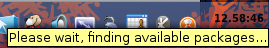
If there are updates, it will change its appearance to this:
 and if you move your mouse over the icon at that moment, you get this message:
and if you move your mouse over the icon at that moment, you get this message:
 Then one can indicate to do the update, which looks like this (note that the user is asked for his own password, not the root password):
Then one can indicate to do the update, which looks like this (note that the user is asked for his own password, not the root password):
and if all is up to date, the applet will look like this:
 and when mousing over it, it will tell you this:
and when mousing over it, it will tell you this:
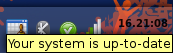
All very easy and straightforward to use, a well implemented way to make sure the user gets all software from the main repositories updated for bugfixes and security issues.
A newcomer is the package stats tool, intended to enable the user to keep track of unused programs so they can be deinstalled to free up space. Since in Mandriva disks are mounted with the noatime option for better performance, this may actually not work so well...
Along with this, as I mentioned before, there have been quite a few updates to the repository structure, with the non-free drivers being available to all users, and to the speed of the package management system which now starts faster and searches faster. Actually it seems that urpm* tools are among the few that actually properly use both my CPU cores well.
Configuration
As I mentioned before, upon starting the software installer, the system now asks if it should add the repositories and lets the user select the mirror. I later wiped the setup and redid it with the full hdlist.cz database files instead of the synthesis.hdlist.cz files which offer much less information. In any case, it's much easier now for uninitiated users to figure out how to configure their system. Another thing that should really help the uninitiated is that the software installer has been added to the top level of the menu.
There were very few things I had to fix due to my decision to use the Powerpack Edition this time around. To set up the Free edition takes a bit more work; in the case of my laptop it's the ipw3945 stuff, and in the case of my desktop it's the nvidia driver. There were some other minor things that have changed, such as that the LIRC drivers now come as a dkms package, as you can read on my configuration page. Of course there are plenty of regular things to configure, such as whether to use the default window manager of whatever desktop one uses, or a 3d desktop, and if so, which one and with which options. Luckily for that, Mandriva comes with a handy tool called drak3d (from the Mandriva Control Center, hardware, 3d desktop).
As I already mentioned, all laptops had suspend to disk and to ram working out of the box. Linux is definitively moving forward at an excellent pace. CPU throttling worked straight away (not so with 2007) and with a bit of configurating, temperature readouts of the motherboard and hard drive were also working. All no problem on my laptop. Getting wifi to come back up automatically after a suspend did take some fiddling, and not in a way that a novice would manage. I can imagine they'd soon get tired of reconfiguring the wifi link every time after a suspend and wake-up...
Contrary to earlier releases, I didn't have to 'fix' the pwc webcam driver for vga resolution, it worked out of the box. No idea if the mainline kernel has taken the code from Luc Saillard or if Mandriva has decided to add it to the regular kernels.
I ran into some issues with java, whilst trying to use Firefox to connect to a html vnc server. This has to do with java plugin stuff and unwillingness or otherwise inability by Sun to support that properly on a 64 bit platform. I just tried this to see how most people would fare, I normally use Konqueror for file and web browsing, and it does certain things better than Firefox such as the acid2 test:
In the upcoming version, Firefox should finally get this right too. I must say that I do have to use Firefox from time to time, the above acid2test notwithstanding, Firefox does have less trouble with 'real' websites than Konqueror.
I did have the usual graphics setup troubles with my desktop system; since there have been many improvements in the graphics department, I thought I'd try to set things up from MCC. Still no go, it seems having a system with an AGP Nvidia GF4200ti64 plus a PCI ATI Radeon 9250 graphics card is a bit too much out of the ordinary. The GUI seems to offer the proper option of letting the user configure both heads separately, but then I found it thinks both heads, on only one of the cards... So once again I had to hack the /etc/X11/xorg.conf file to get things working properly. Naturally, I already had a working version, but someone who doesn't would have quite a few things to figure out. Another thing: there's no 720p screen resolution available, strange, since 720p projectors are quite the standard in home cinema nowadays..
I also have not managed to get 3d going on the ATI PCI head/card, /var/log/Xorg.0.log tells me that accelleration works, but glxinfo on a konsole on that display tells me stuff about direct rendering and nvidia... Not a big issue, but I have no clue as to why I can't have 3d on that screen/device/head.
User switching works fine on my laptop, though the second user won't have compiz-fusion (didn't check with Metisse). On the desktop system with NVidia card, the second user screen seems limited to vga resolution - not quite the correct resolution for my sxga lcd monitor...
Since it's an nvidia card, I guess it's not important to them to fix this, and so it will not likely get fixed. See also my rant about hardware with open specs and open source drivers...
Video playback on my laptop was not without problems, out of the box, though eventually it was found to be more than just fine. Essentially, xine and mplayer showed problems with the xv output driver. These problems are related to Compiz-Fusion, and are mentioned in the release notes. I used the XShm output plugin until I got info on the Mandriva forums that pointed me in the truly right direction - mplayer with xv combined with the video plugin in compiz-fusion and the zoom plugin now works as shown in the following images (for comparison purposes, the third image shows regular functionality with zoom without this xv scaling feature):
The good, the bad and the ugly
The good is that it's possible to do practically all mainstream things on a Linux machine, Mandriva Linux 2008.0 in this case. From watching/ripping/burning dvds, ripping/burning audio cds, managing photo collections, browsing the web and sending/receiving email to less mundane tasks such as web development to photo and video editing (even AVCHD, which my Linux based Sony HDRSR1 camcorder records to - though I usually use the mpeg2 mode; the camcorder runs Linux but I'd like to know how to get a new kernel onto it - anyone care to see if Sony is actually fulfulling the GPL if it only provides this bunch of srpms and kernel tar files? I always thought they also had to provide the information on how to actually compile and upload the code...?).
With the coming of Compiz/Beryl, Linux offers plenty of eye candy. Detractors will complain as they do, but I find features such as desaturation of unresponsive windows, scale (mimicking Apple's exposé), input enabled zoom, transparency (during move, and when overlapping the active window), the expo plugin, the widget layer (I use it for kicker and my external taskbar), 'the cube' rotating and unfolding very useful. I have a number of extra idea's that I put on the Beryl forum at the time. Some of those already got implemented in Beryl, such as the sticky windows sticking to the screen, but now unfortunately with Compiz-Fusion this feature has gone missing...
I did have some problems with video playback and with some Compiz-Fusion plugins - with Beryl I could usually just try things, with compiz-fusion I had to learn the hard way which plugins not to use... Some would really hang the system. Now that I found out which ones are okay, there's no big problem. Messing around with compiz-fusion does take a lot of time, but I find it rewarding in the end.
Next to Compiz-Fusion, Mandriva offers Metisse (which has been included since the 2007.0 or 2007.1 Spring release), that other upstart 3D desktop (some call it 2.5D, but whatever). It has quite a few interesting features, and some things that perhaps make less sense. You can find the keystrokes and feature control info at the official website. Especially the scaling of windows is very nice, I wish Compiz-Fusion could minimise programs in the same way. The development of Metisse is making nice progress, where the version included in Mandriva 2007.1 Spring still had lots of 'stability' problems, things not working properly and the like, this updated version is much much better. I think that Metisse has a lot of potential, and since Compiz-Fusion usually takes the limelight, I decided to show off a bit more of Metisse. Hence, below a bunch of screenshots.
There are always things to complain about, and if you've read everything so far you already have an idea of those few negative points I have come across. I can say that additionally I have wrestled with my bluetooth headset for use with VoIP (I'll put up a config page about that as soon as I manage to get it running with 2008.0 again; with 2007.1 it was in the end working fine).
The good thing with all this is that there's a lot of progress on all fronts. Beryl was not quite stable you say? Well, now we have compiz-fusion, with continuous improvements and feature additions. But here I come to the biggest negative point of Linux and Free Software / Open Source Software: development goes at an extremely fast pace, there are always updates that may well make it worthwhile... or will give many people the impression that it does, and that they should get it. (And I'm already looking forward to the complaints about this review being outdated since it's about Mandriva Linux 2008.0 which is already 4 months old as I write this... I say: Bring it on!)
However, this update compulsion may put off the uninitiated after only a short period, for some of the experienced users this aspect is a strong positive point.
For Mandriva users, updating the whole system has been a hit and miss experience. I have update from time to time and sometimes all is well, but it all depends on whether there have been big changes underneath (which are often desired!) and what hardware is being used. I'm not sure that you can really do better. Mandriva tried to step back, adopted the one year release cycle for a while, only to find that many users want the latest greatest. There are Linux distributions that do cater to gliding updates, Gentoo comes to mind, but I'm quite sure that there the average user is so much more skilled (it's not a newbie / uninitiated friendly distribution) that he/she will easily manage to fix any update breakage. For Mandriva, to make sure gliding updates would always work would either mean to be much less flexible in the choice of the system construction, investing more manpower into testing the updating (which they can really use elsewhere) or both. All this is not to say that in the Mandriva development the point of updating a system to the next release is not taken into account and will often work. If things don't work however, you may first want to reinstall to make sure it's not due to a broken system update...
When using any Linux system 'intensively' enough, you will still need support if you're afraid of the command line and/or 'hacking' the system.
Linux still has a small marketshare, so for now it is still harder to buy compatible hardware - one has to do a thorough check, though things become easier: cardreaders/external drives/dvd+-burners/ wifi / graphics cards and such.
In the category of 'still problematic' you find: (some) printers/scanners/all in one devices, webcams. (For all in one printer/scanners, I can recommend Epson (for years they even have their own scanner tool for Linux) and HP. Some brands like Canon are better left in the shop, Linux support on Canon printers, scanners and all in ones is nowhere compared to Epson and HP.)
And then of course, there's the matter of games...
Linux and games
On a lighter note: the greatest game is linux itself: an adventurous, sometimes extremely puzzling game that's all about the configuration of a computer so that you may use it. Used to be available as text adventure only, lately more and more versions offer a combined textual and graphical interface. In some cases the game can be won with purely a graphical interface, but this depends on the combination of the linux character you started out with and the hardware you use for this game.
The fun starts with picking your linux character - some are ready made, some have to be built with loose parts, for some you have access only to descriptions to the parts, or any combination thereof.
And! don't forget the online game play, without it you're not likely able to finish the quest!
Also, the generally compulsory online part includes a tremendous range of characters: from character trolls ('which is your Linux character? Ah, that one – well, you should've taken a different one' — note that they can't guarantee that their recommendation would be truly easier to complete; most likely you would have different but very similar struggles elsewhere, and in some cases even at the very same point you were struggling with that caused you to engage the online part) to true wizards (who are great with enchantments but not always as great in explaining how you should do yours) and all that's in between, sympathising ('ah, that sounds like a nasty situation you're in'), helpful ('try this to get out', "try that to slay the beast") or helpless folk ('sorry, I have no idea how to fix that'), perhaps just as stuck as you are (that's where I got stuck too), more experienced ('been there done that') and less experienced ('hey, how'd you get there, I didn't manage the stuff leading up to that point')...
And then there was eyecandy. That is, for those who made it to the graphical interface.
Now there's one more challenge, in two parts: first you need capable hardware, then you need to get 3d graphics going. Once you're there, Compiz-Fusion gives the user endless configurating fun, playing around with how your windows and desktop looks, trying to find that one way that you think may make the most sense and the most impressive visual eyecandy, memorising all the keystrokes and mouse movement combinations to be sure you can impress your friends, since you've finally got something to show them that might trigger a reaction other than 'Linux? But, why?'...
Yeah, pretty sad really. But it keeps linux users of the streets and in their parents' basements, so it's for the better for all I guess.
More seriously:
when it comes to commercial/proprietary games: Linux still doesn't have enough marketshare to make Linux versions worthwhile. Or at least, in the eyes of the game makers. If you don't care for the big commercial titles, and are willing to have a look at OSS games, some really great ones are available. More about that below.
If you want more proprietary, commercial games for Linux: don't buy the windows (-only) version of any game. Game publishers know that you may dualboot or use wine or such to play the windows version. A sale is only lost if they really don't make the sale - else they are doing the right thing in not publishing for Linux - it would be just extra cost for no extra sales.
Meanwhile, you could either forego playing games, play FLOSS games and those few titles that do have a native Linux version, and play console games. Personally, I wouldn't hold my breath waiting for more Linux titles, I believe it will happen but not anytime soon.
By the way, the same old argument that Linux is too much in flux and the system changes too quickly to be a target for proprietary software makers is absolute humbug, as you can see from the following screenshots of Majesty, which I bought years ago, and which still runs fine, even on my 64 bit laptop.
Now, as for Free Software / Open Source games, there are plenty of small and even big games available. To name just very few of the games I had a look at lately: Glest, Frozen Bubble (now with lan and online gameplay, up to 5 can play over the net!), Ppracer (Tuxracer), Supertux, Tremulous, Neverball/Neverputt, Fish Fillets. A great starting point is the Linux Game Tome.
Free Software killer applications and features
The main killer feature of Free Software systems such as Linux is their Freedom: no lock-in, no dependency on a single company that has profits as its highest (and often, only) goal, no forced expensive upgrading, no built-in obsolescence, to name just a few advantages.
I've said it before, and I'll say it again: one of the biggest Free Software killer features on Linux is the software package management system. Anything else on a Free Software system can easily be ported. (And with the advent of KDE4 this will likely include a whole lot more great applications - from amaroK to digiKam to perhaps even K3B.) Therefor Free Software will never have a killer application that brings users to Linux, other than the Freedom that such a platform offers, and the package management system. And that latter is also being created for Windows users (it's a concept that can work for Free Software / Open Source applications for any platform). Which I consider a really good thing, it means people who use it will have a software management system that will help them install a whole class of Free Software applications and keep all of those up to date.
It means Windows users will be more easily more exposed to the great Free Software applications that are the first in line for Free Software Linux users: Scribus, Inkscape, Celestia, Stellarium, Audacity, Frozen-Bubble, to name just a few top programs (that I think already have a windows version, but as is standard on Windows, users will still need to hunt them down).
Moreover, this way the concept of software repositories will become more known, and make the transition to Linux easier for those who take the plunge.
Maybe my last point on this subject may seem contradictory, but anyway: in the end, having all great Free Software packages available on Windows and Mac alongside Linux means that there's more freedom in Linux: you'll always have the option to move to Windows or Mac without losing your cherished applications. It wouldn't make sense to do that, but all options are open. Free Software on Linux really has zero lock-in.
Looking forward: Linux, KDE4, Compiz-Fusion, ATI open source 3D graphics drivers
So where are things going from here? I've already mentioned the opening up of ATI graphics specifications, which is bound to shake up things. Essentially, it means that out of the box, all ATI cards will have 3D accelleration. This may still be 6 to 12 months away, but thanks AMD! for making this happen. It's going to be interesting to see how Nvidia will react to this, and how the customers will react. I for one will continue to recommend any hardware with fully open source drivers over any comparable hardware with closed source drivers - see my above rant about the reasoning behind that. In any case, Linux will become stronger just because on systems with ATI graphics, it will just work out of the box.
Speaking of Linux, the 2.6 kernel series is really bringing a lot of good stuff to the table. Due to the decision of Linus Torvalds some time ago to have just the 2.6 kernel series, and not a 2.7 experimental branch, the development efforts have been nicely focused. Another strong point of this is that by and large the various Linux distributions are much closer to the vanilla Linux kernel, and so also much closer to each other. Improvements in the kernel are faster deployed, and bugs are found earlier and faster. Just think about the new scheduler, that came up only a few months ago, and has now found its way into most distributions. Since the release of the 2.6 kernel series, Linux, the kernel, has actually gotten faster on the same hardware.
As for the desktop, I'm going out on a limb here, and I'll assume that Compiz-Fusion will bring more and more useful things to the table. But perhaps the compositing engine of KDE4 will take over at some point, as least for me and other KDE users.
Speaking of which, with the upcoming release of KDE4, which will also have an impact on windows and mac users, there's more eyecandy coming up... Not just as in Compiz-Fusion. As you can see from the sceenshots of the various KDE4 games that the KDE4 beta included in Mandriva 2008.0 has, the scalable vector graphics open up a whole new world!
But that's not all or even the main point of KDE4, the great news is that KDE4 will have more compact libraries, which means they should load faster, and the speed of execution should also be improved due to certain optimisations. What that means? Both the startup time of applications and the speed should see a nice boost — there's talk of 20 to 30% size and speed improvements. Note that apart from shorter load times and faster applications, this also means that with the smaller memory footprint there's more space for data in RAM cache. And, the moment where the system needs to swap out things to disk is further away, so it's fair to say that KDE4 should bring all around performance improvements.
Lastly, with the recent news about more and more preinstalled Linux systems on sale, not just from Dell via the web, but also from various large supermarket chains and from a growing array of other vendors, Linux is bound to grab more and more headlines. Aside from desktops and laptops, Linux is going places; as I mentioned, my Sony HD Camcorder runs on Linux. My Nokia N770 runs on Linux. Very soon, I may have a mobile phone that runs on Linux. ASUS is bringing out motherboards with a builtin Linux system. I don't know about Unbreakable Linux, but I'm seeing Unstoppable Linux. Linux on the desktop, Linux on the laptop? Old news. Linux in the pocket, that's what's up next.
Conclusions
After a few months of Mandriva 2008.0 I can say that it really is yet another nice step up from the previous releases.
Having used Linux for almost 10 years (longer if you count the use of systems that I wasn't resposible for), I can only say that it has come a very long way. This holds true for the installation, configuration/setup, hardware support, but maybe most of all for the day to day use. For all common tasks, good and often even excellent Free Software programs exist that enable the user to get the most out of his computer hardware.
Mandriva 2008.0 is an excellent Linux distribution, both for novice and expert users, and all in between. To make sure one has a positive experience, the use of well supported hardware is required. For the somewhat exotic uses (such as my dual graphics card setup), an experienced helping hand is likely in order. If not in real life, where fellow Linux users are perhaps scarce (not at my place of work, we have loads of UNIX/Linux experts), then online, where a helping hand is reached out to all those who ask.
Note that it is true for all Linux incarnations, not just Mandriva, that for really special things assistance from advanced users is often important if not crucial.
For Mandriva 2008.0 however, none of the regular things need special care, and practically everything can be set up with the convenient graphical interfaces. On top of that, the Mandriva 2008.0 Powerpack edition offers worldwide legal dvd playback out of the box, along with support a myriad of media formats, something that none of the other 'big' Linux distributions offer.
That is not to say that Mandriva Linux 2008 is perfect, there are plenty of things that prove otherwise — plenty of details are not yet exactly right — but it is very usable, well functioning and solid. All in all, Mandriva 2008 is up to the task and without a doubt ready to help lots of new users enter into the brave new world of Linux. Or step out of the Matrix — or whatever you want to call it.
As for me, I'll be taking a little sidestep once again; those who've carefully read this acticle (yeah, I'm an optimist...) will know where to. But I'm fairly convinced that I'll come back to this Mandriva 2008.0 installation after that, in terms of computer systems. this place is home.
Discussion
You can discuss this article here.
All contents © copyright 2003 - 2007, unless mentioned otherwise, published under the GNU Free Documentation License (FDL) by aRTee. Artwork and CSS don't fall under the FDL, standard copyright applies. Tux image from Larry Ewing. You may use anything published under the FDL on this site freely, as long as you include this copyright notice and a reference to the main address of this site: www.mandrake.tips.4.free.fr.