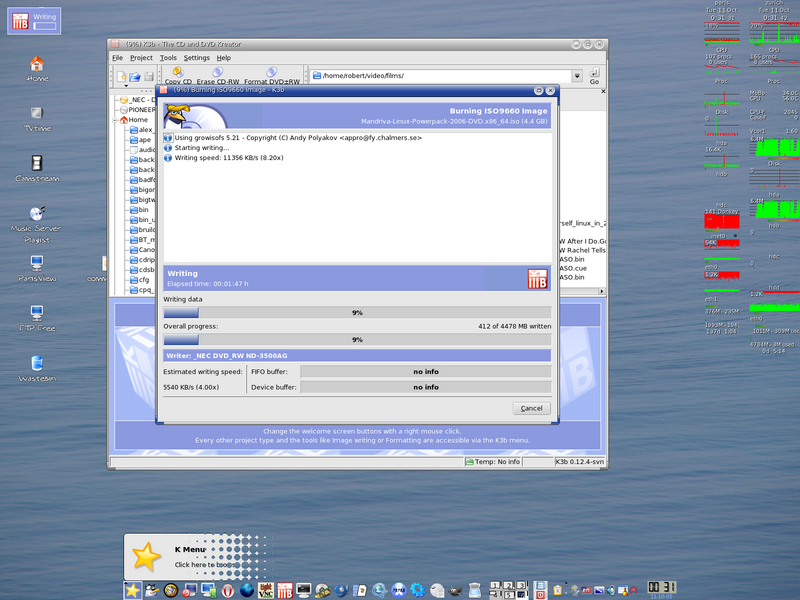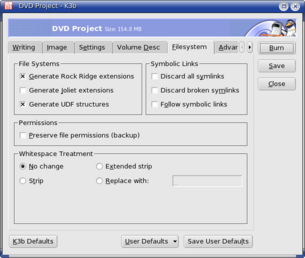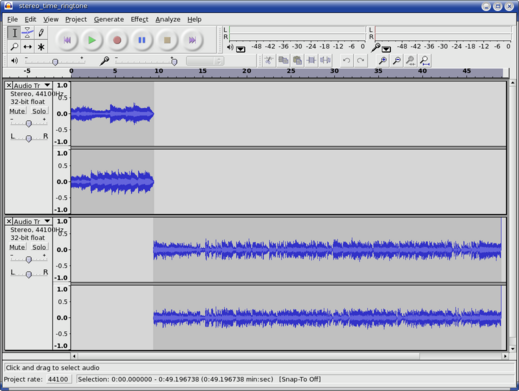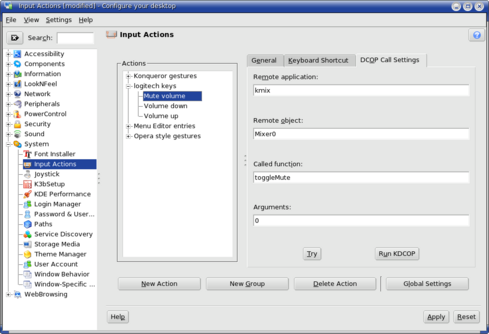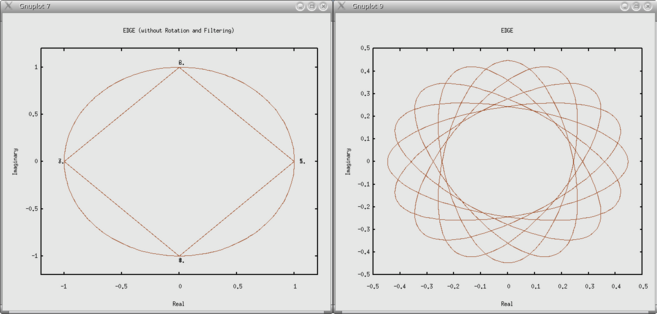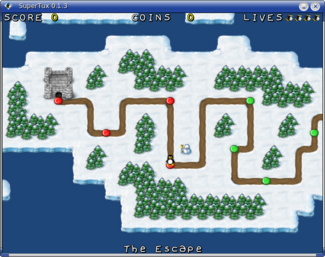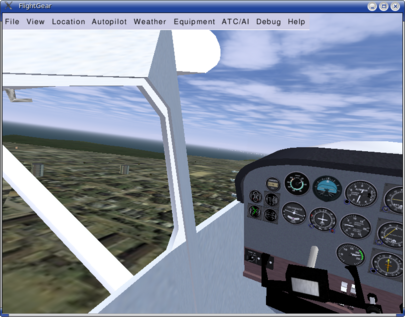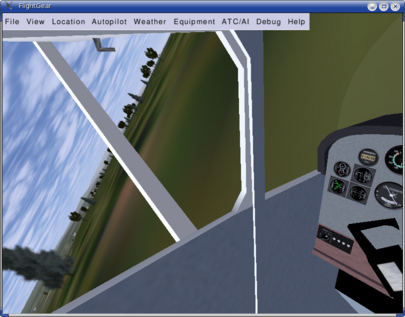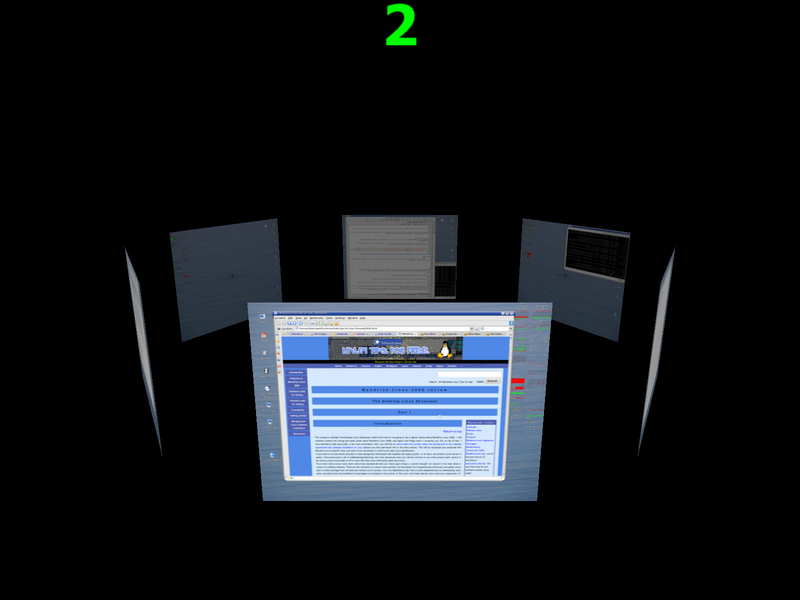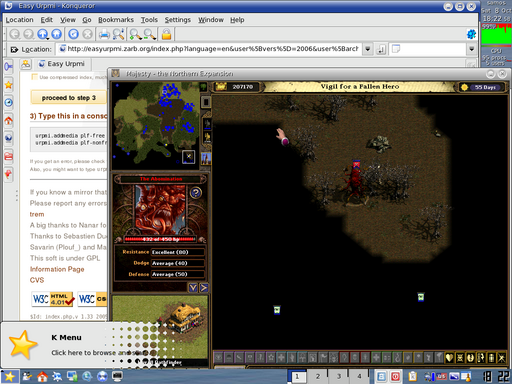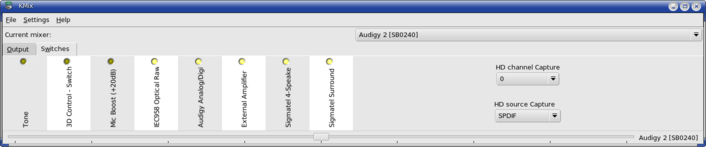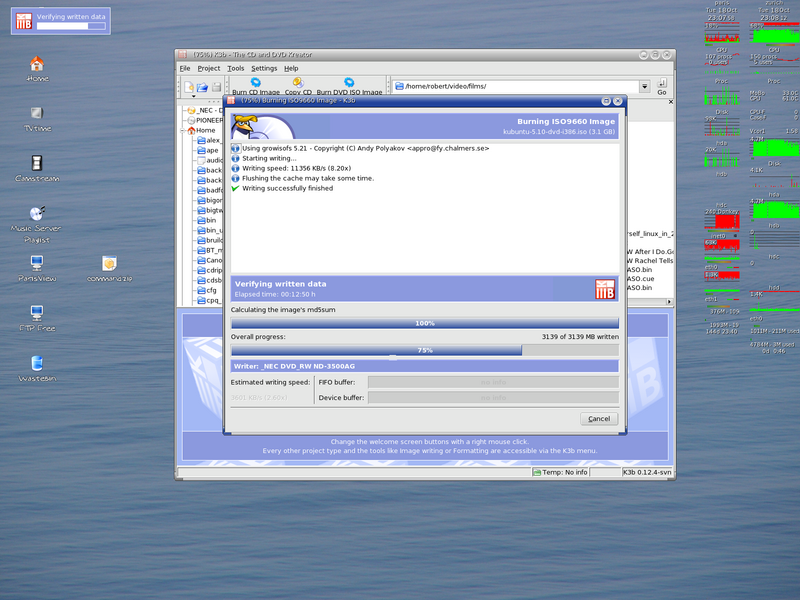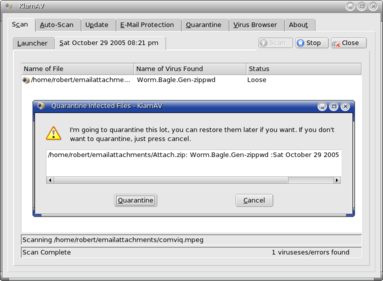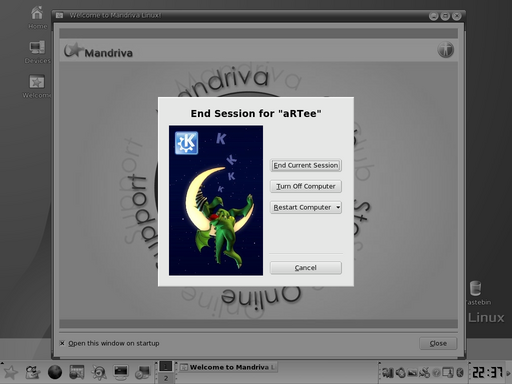Mandriva Linux 2006 review
The Desktop Linux Showcase
Related links
Features
Release notes
Errata
Products
Mandriva Linux bugtracker
Packages
Mandrivaclub
Community TWiki
Mandrivausers.org - one of the best forums for assistance
easyurpmi.zarb.org - the one stop shop for your software installer setup needs
translation teams
my Mandriva Linux 2006 configuration page
my Mandriva Linux 2006 installation page
Site news
Latest site additions:
Updated January 13rd 2008:
My LIRC page: The Linux Audio Server Project - Revisited
Added January 3rd 2008:
My (K/X/)Ubuntu review: Ubuntu - beyond the hype
Added December 2nd 2007:
My Mandriva 2008.0 review
Added November 20th 2007:
The configuration page of Mandriva Linux 2008.0
Added November 18th 2007:
The Installation walkthrough of Mandriva Linux 2008.0
Added November 17th 2007:
The review of openSUSE 10.3
Added July 8th 2007:
The Configuration page of Mandriva Linux 2007.1 Spring
Added July 1st 2007:
The Installation walkthrough of Mandriva Linux 2007.1 Spring
Added December 18th 2005:
The third and final part of my Mandriva Linux 2006 review
Added November 14th 2005:
The second part of my Mandriva Linux 2006 review
Added November 6th 2005:
The first part of my Mandriva Linux 2006 review
For older additions please see the articles page.
Part three
The previous parts of this review can be found online here: part one and part two.
This last part will continue with multimedia, productivity and entertainment software and software issues, as well as discuss the security, clubmemberships and the future, before coming to the conclusions about Mandriva Linux 2006 and Desktop Linux.
Software - Multimedia
Picking things up where we left off: part two ended with photography software. Now, to view the results, of course the built-in viewer of DigiKam can be used. But for a fast image viewer, I usually take gqview - a nice GNOME program, with auto rotate modes based on EXIF data, image preload options and easy mouse-only forward and backward operation.
I guess I already mentioned TVTime as the best looking TV application I know - smooth blending menus and great image quality. Other multimedia top programs are xine (with front-end kaffeine, to name one), mplayer, VLC and AmaroK - with these programs, practically any media type can be played back, provided the codecs are available. As mentioned, for DVD playback of encrypted DVDs one has to do urpmi libdvdcss, and all should be well. A fact not often known is that on Linux, region codes are irrelevant, libdvdcss allows you to play DVDs from any region on a DVD drive that has no region set. I have checked this on my drives, and indeed, none of them have their region set, and all of them play any DVD (I have DVDs from zone 2 and 4, and I have played zone 1 discs as well) - note that my pioneer DVDroms and my NEC burner are region free, but the laptop DVDrom isn't. Now that I mention my NEC burner, thanks to Liggy there's a tool that allows you to flash this drive (as well as most NEC drives as far as I know) with a new firmware under Linux. I have tried this and it works fine - no reboot required, and the drive will recognise and burn new and previously unknown media properly.
Talking about burning CDs and DVDs, the number one burning application (well, front-end) on KDE/Linux is K3B. The version included in Mandriva Linux 2006 has a nice tracker during the burning of a cd, see at the left top of this screenshot:
I really like this feature, as someone who once forgot about burning and turned off his pc before the burn finished... That was some time ago, when K3B still had a notifyer on the tray, which in my case is set to auto-hide. (Note that the screenshot above also shows the new KDE 'info-flag' in action, the one that has replaced the icon zooming.)
Burning DVDs and CDs is really easy, just drag and drop the files. Make sure when you burn a DVD to turn on 'generate UDF structures' (if you don't, windows machines may not be able to read the filenames properly):
Whenever you burn an iso image, K3B will calculate the md5sum for you. This is nice if you downloaded from some ftp server, but if you used bittorrent to download your iso image, the checksum should already be okay. You can just start the burn, there's no need to wait for the checksum calculation to finish. Then there are some things that I will come to in the 'issues' section.
All in all, K3B is a great application (hey, even though it's not perfect, it is still great!), and I'm looking forward to it having support for lightscribe (Sebastien Trueg mentioned that LaCie is sponsoring him to get that implemented; I hope this happens soon, it seems that currently only NeroLinux can use Lightscribe - I have no hands-on experience with that, since I have no lightscribe capable drive and IMHO the media are currently still too expensive).
To continue the story on CDs, unfortunately Linux is not so well supported in terms of Sony rootkits. Once such special music CDs include malware for Linux, everybody will know that Linux is a mainstream desktop system. For the moment, most copy-protected audio CDs (in laymans terms: audio CDs infected with DRM) will merely have a popup-window on Linux, notifying the user that a cd has been inserted which contains both data and music, and the user can then select to play the music or read the data. Naturally, to rip the audio from the disc, select that you'd like to listen to the music. For audio ripping, I use grip - just something I once set up and got used to, nowadays even konqueror can rip CDs, but for grip I have my setup all done to automatically rip to ogg and drop the files at the correct location on my server. Note that lame is not installed by default (urpmi lame - it's in plf due to mp3 patents; those of you with Windows XP who inserted Sony rootkit DRM infected audio CDs into your system already have parts of LAME on your windows machine, but I digress...), but on the other hand, I didn't have to add anything to have mp3 playback out of the box. For DVD ripping and compression to xvid, I use Videodvdrip (also known as dvd::rip), but there are several other nice tools such as acidrip and Dvdshrink, you may want to try out some alternatives. I still haven't used or set up the network mode of dvdrip, since I actually rarely rip and compress DVDs, but it should reduce the compression time quite nicely.
Next, a couple of words on DVD creation and video editing. To make photo DVDs for playback in standalone DVD players as DVD slideshow movies, you could use the export function of DigiKam (I used the 'export to html' function just recently, works great and delivers perfectly correct html code as well as a nice webgallery), or programs like dvd-slideshow. There are tools like Dvdstyler and tovid to do DVD authoring: menu editing, icon editing, it's all there.
For video editing with open source (free as in beer and speech) software, it seems you'll have to make do with not-so-powerful but easy to use software such as Kino, or with very powerful but expert-aimed Cinelerra. Alternatives to well-known programs like Pinnacle Studio and Adobe Premiere Pro are not available in FOSS land at this moment. However, there is a competing program: Mainactor.
For all you 'free as in free speech' people, tough luck - this is a proprietary program, you'll have to put your energy together and build an equally good or better tool yourself if you really want an Open Source program. I'm sure this will happen at some point, but in the meantime I wish the people behind Mainactor good luck and lots of (Linux) sales.
For all you 'free as in free beer' people, tough luck - this is a commercial program, you'll have to pay for it.
All this doesn't make the Linux video editing offerings any less that those of Windows or Mac OS X, because Mainactor is actually cheaper than its direct (Windows only) competitors. So the argument that Linux "is not a good choice if you're into video editing" is one more myth that can be laid to rest.
As long as we're on the topic of multimedia, there's only one thing left for me to mention: audio editing. One of the top programs available for Linux is the great Audacity, which focuses on ease of use first, and features second. If you've never done any audio editing, this may well be your tool of choice - note that it's crossplatform too, chances are there's a version for your current platform.
This screenshot shows you the ringtone I put together for my mobile phone:
For a nice discussion on audacity and many more audio editing applications, I'd like to refer you to this excellent Ars Technica article.
All in all, when it comes to multimedia, the Linux desktop has plenty to offer, with a reasonable selection of tools for each type of task. If you're mentally stuck on a specific (Windows or Mac only) title, you'll be locking yourself out, and the same can be said for that small percentage of users who absolutely need a very specific feature that is really missing - like certain YUV options that the GIMP lacks but that PhotoShop offers, and that somehow 'everybody' seems to need; BTW now would be the time to mention Krita which does offer those YUV options - but if you're open to change, for sure you'll manage to get the job done on Linux.
Software - Productivity
In this section, I will start with discussing the software that makes any productivity possible on a desktop system: the window manager/desktop environment itself. In my case, this is KDE.
First of all, the KDE filemanager/browser/swiss-knife-of-practically-everything konqueror deserves mention. It has built-in support for http(s), ftp, scp, smb, manpages, infopages and lots more. It sports file-tree viewing in the file section, window splitting (a la midnight commander), easy drag-and-drop (if you don't use ctrl or shift, it asks what you want: copy, link or move, or set as background for instance), image file drag-and-drop onto GIMP and getting it opened into the same GIMP instance (not a trivial thing to do since GIMP is GTK/GNOME, and it wasn't until KDE 3.something (IIRC) that this actually worked properly), profiles, and lots more.
Next, the window manager kwin comes to mind, as it allows you to configure the behaviour to be just how you want it, whilst having sensible defaults. This means you can get started right away, you don't have to wade through a pile of configurable items to obtain a half usable system, but if you want something non-standard, you will be able to get it too. What I particularly enjoy is the "windows move"-functionality without having to go to the top bar or windowframe (my gkrellm instances don't have windowframes...) by using the alt-key and the left mouse button, the "resizing"-functionality with the right mouse button and middle mouse button to push a window to the back, or bring it to the front. (Naturally, this can all be configured differently, but to me it makes sense how the defaults are defined - I don't have a two button laptop like some people do, so I have no need to remap the right button to take over the action of the middle button.) Combine this capability with multiple virtual desktops, and you can work efficiently and effectively. On the other hand, take away such window behaviour and multiple virtual desktops, and you understand for instance why people hate the GIMP. Not a program issue, just the wrong environment.
Related to the windows manager are mouse gestures, one used to be able to invoke the dialog by hitting F2 and entering 'khotkeys' but this doesn't work anymore. Instead, one can type 'kcmshell khotkeys' or just use the kcontrol configuration centre (star - system - configuration - configure your desktop, then: system - input actions), where it has been added. It's possible to configure mouse gestures for any application, and of course it's possible to configure multimedia buttons to any button on any program:
Some other nice KDE programs: ksnapshot, which pops up if you press the 'Print Screen' button on your keyboard. On MSWindows (not sure about XP, but for sure up to win2k) you never know if something has happened, and you have to open an image editing program and select 'paste as new'. Here again, KDE is miles ahead. Koffice, which can import pdf (awesome! When will OpenOffice.org do this, and now that we come to it, when will MSO actually support 'export to pdf'? I know, I know, ). Kpdf to read pdfs, easier and nicer IMHO than acrobat reader - especially when using the copy-paste function (you can decide whether you want to copy as text or image), text columns actually stay columns. K3B which I already mentioned. DigiKam, Kaffeine and amaroK, ditto. And to end the list, since I have to end it at some point: Quanta+ which I'm currently using to write this page.
On to the productivity software, I already mentioned OpenOffice.org and KOffice; office suites are arguably the most important productivity tools on contemporary pc's, along with email programs. On Linux, other than webmail which can be accessed with any webbrowser, the main email programs are Evolution (GNOME/GTK), Kmail and Mozilla Thunderbird. Again, a killing choice, since all three are really good. If you're used to Outlook, start out with Evolution, you may not even get around to the others. If you've used Thunderbird on Windows and are migrating to Linux, you'll feel right at home. In any case, all three mentioned programs are mature products and I think all three have built in spamfiltering (through spamassassin I think), so nothing lacking on the Linux desktop there. (My wife uses Tbird, I use Evo, she since she already used Netscape back in the day, and I because when I moved to Linux Evolution was the nr1 choice, and I stuck with it, since I have no reason to change.)
Next to email programs, I guess instant messenger programs need to be mentioned; I'm not a big user of IM, but on Linux there's a choice of good (and multi protocol) programs such as Kopete, Gaim and of course programs for the new VoIP hype for instance in the form of Skype.
And now for some real productivity: matlab. Or rather, the free clone: Octave. Easy to install (urpmi octave octave-doc octave-forge) and ready to use, after you put together some matlab file. There were some minor issues in adapting the matlab files for EDGE (2.5G modulation) I used at work to get things to display in GNUplot properly, but here you go:
In case you wonder, that's the complex plane rendering of a repeating EDGE modulated signal. If you need to ask, don't, it's not for you...
(This is a tangent from my other life, where I'm an electronics engineer working on microelectronics design and Linux is just a tool. And of increasing importance, Linux is now the main platform for EDA it seems...)
Since I'm at it with scientific stuff, something that doesn't fit entirely in the productivity section, but squarely in the scientific section, and maybe somewhat in the entertainment section: Stellarium. Wow, is this package impressive. Too cold outside? Clouded skies? Have a look at Stellarium:
With options to speed up time (flashing the sun and stars to look like effects from 'the Time Machine') and showing the constellations (like old Greek drawings) and more, a wonderful program. Warning: fast 3d required!
Software - Entertainment
On the entertainment side, some golden oldies are still there, such as Tuxracer (now reborn as Ppracer - Planet Penguin Racer), Frozen-Bubble and Supertux (which in Mandriva Linux 2006 comes with plenty of new levels), Lbreakout2 and Crack-Attack:
On a side note, KDE comes with a nice games package (kdegames) including simple but very enjoyable games such as kgoldrunner, a selection of educational programs (kdeedu) and then the Free Software landscape offers some great kids games, like gcompris.
For those who like puzzle games, there are nice ones like enigma (urpmi enigma-freeoxyd), which sports sokoban alike levels and looks very nice:
For fans of strategy games and the like, there are titles like Battle for Wesnoth and Globulation2:
and of course the flight simulator fans may also find something to their liking: Flightgear has been a long term top game, with maps that span the globe; here's the screenshots of my first flight and (obviously first) landing:
So when it comes to Free Software / Open Source Software gaming, there is lots and lots available, and for those who merely seek occasional entertainment, it may well be more than enough. For a whole list plus much more information, have a look at The Linux Game Tome.
There's also lots of other types of cool things to be had, such as superkaramba and of course 3ddesktop:
With all that has been shown above, the Free Software and Open Source Software offerings are understandably not enough for the die-hard gamers. Somehow, when it comes to discussions about what Linux needs to be a viable desktop platform, the major reason that always gets dragged out is that there aren't enough high quality, complex modern (i.e. proprietary) games available for Linux. Well, if you count the games that you can play through Wine (and derivative programs), Linux has more titles available than Mac OS X - and surely no-one is making the case that OS X is not a viable desktop platform. It just isn't the gamers' platform of choice, and for now and the near future, neither is Linux. But there are some nice recent native Linux games on the market, Doom 3, Quake IV and Neverwinter Nights to name a few.
A game I have since quite a while is Majesty, which I naturally gave a whirl:
which shows it still works fine - this installation dates from Mandrake 9.something, kernel 2.4. So what people are complaining about that it's hard to make proprietary software for Linux 'with all the variety of versions' beats me (remember from my Suse review that on my laptop I had no trouble to run this mdk9.something installed version under Suse - and it was actually installed on my desktop system and copied over).
Currently, the selection of proprietary pc games for Linux is still limited, the only thing to do there is to stop buying MSWindows-only games, and uniquely buy native Linux games (which are likely combined MSWin/Linux games). You can find more links about Linux and games on the linkpage.
Software issues
Before I give you a list of issues for Mandriva Linux 2006, I'd like to mention that practically all the issues I found in Mandrakelinux 10.1 have been fixed. The most annoying were the missing drivers, it's soo 1990's to have to compile your own...
Something that is not solved: kmix. Why do I need all this?
How do people with less than uxga resolution displays actually manage their audio slide controls?
Apart from that, lots of people have trouble getting any sound out of an Audigy(2) and/or SBlive5.1 (I have both cards) after a fresh installation; it's always the analog/digital output selector that's set to output a digital signal. I'd think that those who use a digital connection know they have something special, whereas an analog connection is more likely the more common interface, so it should be the default if you ask me... Not sure if this is an ALSA problem or a Mandriva problem.
Talking about complex controls, if you scroll back up to the image of the configuration for DCOP multimedia keyboard keybindings, you'll find another fine example. Good thing I have an engineering degree...
As I mentioned way earlier in this review, I had some issues with high cpu load due to kat, so I used urpme kat to solve those issues. On my laptop, the software mixer constantly took around 20% of cpu (apparently to be able to do software mixing since the hardware can't do hardware mixing) so I just avoid kmix on that system, I use aumix instead - good thing Linux offers choice..!
Then there was something up with klamav: I couldn't scan right away, I had to start it once from the menu, after that right-clicking a file and opting to scan worked fine.
As I hinted earlier, K3B has some undesired behaviour. When burning an ISO image, it calculates the md5sum, which is good. What's not so nice is that it's not easily visible, so novice users may wonder why their pc gets so slow (due to the high amount of disk data transfer, all other disk transactions get really slow):
(Yes I did get Kubuntu, no I haven't tried it yet, yes I will do so, that's why I got the DVD image, no I will most likely not have the time to do a review, sorry...)
and if one opts to have K3B verify the burnt disc, it will calculate the md5sum of the source file again, before checking the written data. Something tells me that it might be more practical and faster to just use the first calculated checksum to check against.
Despite this, K3B is still the nicest CD/DVD burning application out there.
Another KDE related bug: logging out sometimes doesn't work straight off, so I find myself hitting the logout button again; I have the feeling that it depends on what programs are running, and whether any of them have a popup question window open.
It seems that there are currently quite a few Xorg (graphics) related issues with Mandriva Linux 2006; I've seen some issues with 3d acceleration, but nothing in the sense of showstoppers. This may have to do with the fact that I'm using the Powerpack edition, which has nvidia (and ati) drivers built-in. It seems that without those drivers, one may run into some problems such as no graphics - not nice for novice users. There are work arounds, but this is not ideal. See the errata for more information.
Lastly, somewhat more annoying, the installation of quite a few packages will give a bad-signature warning. This is not a big issue at the moment, due to Linux being relatively low-profile on the radar of malware makers. On the other hand it will confuse novice users, and it should not happen - in the long run, malware targetting Linux may actually stand a chance if people get used to ignoring such warnings and installing anyway. Which brings me to the next section: security.
Security
Mandriva Linux 2006 offers all the regular security features that most Linux users have come to expect, and there are some extra additions and extensions.
- Users are guided to create a regular user account and not log on as root
- Email attachments are not executable
- No active-X
- The software packages are signed
- Updates are centrally organised and arranged
- Clamav / Klamav
- Msec security levels
- Interactive firewall
Users are guided to create a regular user account and not log on as root, and all regular software is built to function within a regular user account - none of that "you need to have admin rights to listen to this music cd"-nonsense. MSWindows also offers all necessary options to work without 'admin rights' but unfortunately too many programs require those rights to function properly, and there unfortunately that has been accepted by and large.
Email attachments are not executable, Linux doesn't rely on the filename to determine if it can be executed, but on the executable bit, which is not set for anything received via email. This is one of the reasons why Linux will never see as many email virus infections even if Linux becomes as widespread as the current desktop market leader: those who are gullible enough to think they should make an email attachment executable are not capable of making it executable, and those who have the skills are informed enough to know they shouldn't. You can see this as a reverse Catch 22. BTW Is there any reason _ever_ to execute a file received via email? Why can Microsoft not disable the execution of email attachments in Windows?
No active-X, the browsers are nicely on top of the system, not integrated into the kernel, and can be removed or added as desired.
The rpm packages are signed. This means that trojans are already effectively locked out. As I mentioned, I did run into quite a few signature warnings on Mandriva Linux 2006. Today this is not an issue, but this is one of the things I think Mandriva developers and contributors should pay more attention to. Right now, you can afford to have everyone ignore the signature warning, but tomorrow this might be different.
The distribution takes care of high profile packages (main). This means the user has one source for updates, one library or application to update, instead of having to track all the parties from where he has taken software.
Mandriva sports the msec security system - a great way to keep your system under control.
New in Mandriva Linux 2006 is clamav in the desktop integrated version klamav:
I guess my machine wasn't completely virus free after all... Luckily this virus cannot do my system any harm, but it's nice to be able to scan those funny slideshow attachments before sending them on.
Another new feature is the Interactive Firewall, basically a nice graphical frontend with some additions to the ip packet filtering firewall that's built into the Linux kernel. One of the Linux features that even Microsoft relies on with confidence. Next to that, by default no servers will be installed, and if nothing is listening on any ports, how could any program open any doors to the system? On top of that, if servers are installed during the installation process, a warning is displayed
So when it comes to security features, Mandriva Linux 2006 is very well equipped and prepared for the future. Contrary to people on MSWindows, Linux users do not have to rely on closed source antivirus/antimalware makers to fix their systems - which in the case of the Sony rootkit (DRM infected) audio CDs has been proven to be insufficient: most antivirus makers knew about the rootkit, but didn't dare to fix their client's/customers' machines or to inform them of the malware, and instead played down the issue.
Allow me to quote Bruce Schneier: Many readers pointed out to me that the DMCA is one of the reasons antivirus companies aren't able to disable invasive copy-protection systems like Sony's rootkit: it may very well be illegal for them to do so."
And another quote from him from page 2 of this Wired article:
What do you think of your antivirus company, the one that didn't notice Sony's rootkit as it infected half a million computers? And this isn't one of those lightning-fast internet worms; this one has been spreading since mid-2004. Because it spread through infected CDs, not through internet connections, they didn't notice? This is exactly the kind of thing we're paying those companies to detect -- especially because the rootkit was phoning home.
But much worse than not detecting it before Russinovich's discovery was the deafening silence that followed. When a new piece of malware is found, security companies fall over themselves to clean our computers and inoculate our networks. Not in this case.
Well, in any case, us Linux users have a much easier time when it comes to malware, and taking into account the security features that I explained above, this isn't about to change, not even if Linux becomes a lot more popular than it currently is.
Join the club?
The Powerpack definitely offers a very powerful Linux system, in a very convenient package. There is practically nothing that you can't otherwise get, from software like proprietary graphics drivers and shockwave flash to updates, but whether the trouble or effort this saves you is worth your hard earned money is up to you. And please realise that your mileage may vary, in any case it deserves consideration to first try out the download version, and see if your hardware is well supported (well, you can also try a live cd first).
Personally I'm all in favour of the idea to 'try before you buy'. In that respect I see joining the MandrivaClub more as a way to 'tip the waiter' - you don't if you're not satisfied. Living in Europe it's clear that the waiter will still be around since he will get a more or less decent pay to wait on people, so it's better to compare to the situation in the USA, where tipping the waiter is absolutely necessary. If you don't and others don't, the guy may not be around the next time you'd like to enjoy his services. Most people who are not happy after joining the Club or buying a Pack were just expecting too much, like thinking that through their joining or purchase some issues they were having with Linux (hard- or software related) would just suddenly get fixed. This is where I think the analogy with tipping the waiter really works: if something is wrong, you tell the guy, to give him the opportunity to fix things. You can tell MandrivaSoft developers via the Mandriva Linux bugzilla about what things are not properly working yet.
What other things does the club offer? Well, as I mentioned in part 1 of this review, not all (GPL/Open Source) software may be available in the release that you may be interested in (usually newer than what is included, if included at all) for the Mandriva Linux release you may be running. The club offers a way to request packages to be built. Since I have yet to run into software that is available but not packaged and that I'd actually like to have, I haven't used this service/system in quite some time.
Naturally, the club offers a number of (multilanguage) forums, some of which are open to the general public, and some of which are members only.
If you're not going to join the MandrivaClub, nor purchase a Pack, there are other things that you can do to contribute to the Free(dom) Software community - a community that you can join for free - (from low to high level of participation):
- helping people to get started in using it, in real life and on online forums
- reporting bugs and helping out fixing them (by getting the developers additional information, etc)
- translating, writing docs and howto's, adding information to the TWiki's
- actively fixing bugs by going through the code
- writing code, actively developing software
It sure is comfortable on the sideline, but you can really make a difference with your contributions.
One last remark: I am completely independent from Mandriva, meaning that I don't receive any freebies nor am I a paid contributor. I am a standard level (paying) clubmember, I'm an official translator and thus rewarded with a VIP (equal to silver level) membership, and I happen to run this (mostly Mandriva KDE GNU/Linux oriented) website. To make clear I have no vested interest in the company Mandriva at all, I don't receive any revenue from this site, and I (on purpose) don't own any Mandriva shares. I just see Mandriva as one of the good Free Software companies and it's okay if they make a buck - they employ people to work on Free Software, and that's good.
Looking forward
Looking forward is not much without looking where we are now, which I think I've done quite extensively throughout this review, and looking back at where we've been. I'd say that 1990-something was the year of Server Linux, 2003 was the year of Desktop Linux, 2005 the year of Laptop Linux, 2006 will be the year of Mobile Phone Linux and 2007 will be the year of Handheld/Palmtop Linux.
Two remarks: I might have swapped the year of Mobile Phone Linux and Handhelp Linux, but my crystal ball is a bit hazy. And yes, I didn't make a typing error when I wrote that 2003 was the year of Desktop Linux. It was, by looking at the available applications and the quality/usability thereof, the year in which a full Linux system offered all key applications and tools to use it uniquely (i.e. not dual boot with another system) as a desktop system, with good support of all types of hardware. Note: I didn't say: all hardware, I said: all types. Whatever you want, you can find any type of device with good functionality under Linux: graphics cards, soundcards, webcams, scanners, card readers, usb drives, you name it. This doesn't mean that the MSWindows system you may currently be using to read this review is equally fit for Linux - you can't blame Linux for poor choices of OEM hardware selection. And in case you assembled a system yourself that doesn't work fine with Linux, you're just not ready to build systems for use with Linux.
But this does bring us to the hurdles that have yet to be taken for common user adoption of Linux. It takes some effort to figure out whether certain hardware is suited for Linux. With NDISwrappers and full Centrino support, Linux has come a long way, but the way to push forward now is to get Linux preinstalled. This is especially important for laptops; it's very hard to buy laptops without paying the MS tax, and on top of that it would be nice to see laptops based completely on hardware with native (meaning without 'hacks' like NDISwrappers) and if possible open source Linux drivers.
Since AMD is working on helping resellers build Turion laptops, I see a nice task for Mandriva. In any case, I hope Mandriva can get their act together and bring nice preinstalled systems to the market - for a change not only in France!
Some other forward looking thoughts: 2006 will have Apple hardware running OS X on Intel processors. It remains to be seen if this brings any good to Linux, but I am tempted to say it may be easier to port games to Linux if they are already available on Mac/Intel then Mac/Power. Then again, I could be wrong, I'm not a software engineer.
Coming to the more technical view of recent and future developments: Linux has become faster (well, more responsive, really) from kernel 2.4 to 2.6, KDE has become faster from 2 to 3.something and the transition to KDE 4 will bring even more speed, due to QT4. Compared to older systems, Mandriva Linux 2006 boots very very fast. OOo starts fast enough if one uses the preloader, and for me, it starts fast enough without one. I've been looking for an excuse to buy a faster machine (Athlon 64 x2 is appealing to me) but if gkrellm tells me that the load is below 20% practically the whole time (even during xvid playback it rarely reaches 70%), and very rarely reaches 100%, I just know a faster machine wouldn't give me any speed gains. Of the 100% load cases, some don't matter. For instance, if I rip an audio cd, during the compression the cpu load hits 100%, but first, it still will on a faster system (at least on one of the cores in a multicore system), and it's low priority, so I don't really notice, the system still responds, and finally, it compresses faster than my DVD drive rips the audio from the disc, which means in total I wouldn't finish much earlier. Which leaves very few cases where it does matter: stitching photos, compressing DVDs to xvid, and then some. Well, in all these cases, I'm not sitting around waiting for the machine to finish, I just keep on working, and that is fine. So a faster machine wouldn't make all that much difference.
With all this I merely wanted to state that my user experience has improved with time, and with KDE4 it will improve even more. Hopefully, with a future OOo release, that too will run (and start) faster. Contrast this with the competition from MS: there is a continuous need for faster hardware, a cycle that Vista will surely not break. On top of that, unwillingly and unknowingly, many MSWindows users actually lose lots of CPU cycles and RAM to malware (spambots, spyware etc), and required security software such as antivirus programs, not to mention memory leaks that slow XP down to a crawl after only a few days of uptime. (My music/internet server on Mdv05LE has just reached 200 days of uptime, and ultra low maintenance since it just works, and it still runs fine.)
As I argued before, Linux will never lose hardware compatibility (at least, of hardware with open source drivers), but it remains to be seen how many hardware devices will have to be replaced for Vista. So Vista may actually be a good thing for Linux, since Linux will have the better hardware support.
On the Mandriva front, with the new strategy of a 12 month release cycle, I think this fits well with a push for preinstalled systems. Improved package management with Smart (which can use multiple ftp servers for the same repositories) should make this an interesting offering to whitebox resellers. With all the changes that 2006 brings, there are lots of openings and Mandriva Linux 2006 is well positioned to make use of that.
Conclusions
Since it makes no sense to proclaim Linux as 'desktop ready', I will refrain from doing that (I've used Linux exclusively on my desktop systems since more than 3 years, and my wife has since about 2 years, so if it's not desktop ready, our survival up to this point is both heroic and mysterious). What should be clear from this review is that Mandriva Linux 2006 in particular, and the platform GNU/Linux in general, offers a very usable desktop system. Be it productivity, multimedia, entertainment, there's something for everyone and every task to be found, on a desktop system that's friendly, easy to use and easy to configure.
Naturally, for you die-hard gamers who are looking for some specific Windows-only title, Linux may not be the solution, but for all those who are not locked in, Linux is a great option: for an unbeatable price (free, if you want) one gets an incredible amount of usable and useful software. To top that, most of this software comes with a 'no lock-in'-guarantee since it is Free Software.
In case you are pleased enough with Mandriva Linux 2006, and you can afford it, don't forget to tip the waiter!
Enjoy Linux!
aRTee
Discussion
You can discuss this article here.
PS the font on my screenshots is 'augie' - just thought I'd mention it ;-)
All contents © copyright 2003 - 2007, unless mentioned otherwise, published under the GNU Free Documentation License (FDL) by aRTee. Artwork and CSS don't fall under the FDL, standard copyright applies. Tux image from Larry Ewing. You may use anything published under the FDL on this site freely, as long as you include this copyright notice and a reference to the main address of this site: www.mandrake.tips.4.free.fr.