SUSE Linux 9.2 Professional edition review
and some comparisons with Mandrakelinux 10.1 OE
Related links
Official Novell SUSE Linux pages
Errata for SUSE 9.2
Report any bugs here
forums.suselinuxsupport.de, SUSE oriented forum independent from Novell/SUSE
Packman repository, for your software needs
unofficial SUSE FAQ
Sites linking to this review
Distrowatch
PCLinuxOnline
Linux Today
OSNews
Thanks for linking!
Site news
Latest site additions:
Updated January 13rd 2008:
My LIRC page: The Linux Audio Server Project - Revisited
Added January 3rd 2008:
My (K/X/)Ubuntu review: Ubuntu - beyond the hype
Added December 2nd 2007:
My Mandriva 2008.0 review
Added November 20th 2007:
The configuration page of Mandriva Linux 2008.0
Added November 18th 2007:
The Installation walkthrough of Mandriva Linux 2008.0
Added November 17th 2007:
The review of openSUSE 10.3
Added July 8th 2007:
The Configuration page of Mandriva Linux 2007.1 Spring
Added July 1st 2007:
The Installation walkthrough of Mandriva Linux 2007.1 Spring
Added December 18th 2005:
The third and final part of my Mandriva Linux 2006 review
Added November 14th 2005:
The second part of my Mandriva Linux 2006 review
Added November 6th 2005:
The first part of my Mandriva Linux 2006 review
For older additions please see the articles page.
Features of SUSE Linux 9.2 Professional
- kernel 2.6.8-24-default - improved usb, laptop and wireless support
- YaST and YOU for system configuration and updates
- KDE 3.3
- GNOME 2.6
- X.Org 6.8.1
- OpenOffice.org 1.1.3
- AMD64 packages along with x86 packages on the same dual layer dvd
See also Novell SUSE's features page and Distrowatch.
Introduction
Since my review on Mandrakelinux 10.1 Official Edition (in short: Mdk 10.1OE) I thought I'd try something new, and since I had the opportunity I gave SUSE Linux 9.2 Professional (in short: SUSE 9.2) a go. It seems that Novell has discontinued the 'Home' (or 'Personal') edition, so for SUSE 9.2 only the Professional edition is left for regular home use.
I will naturally look at SUSE 9.2 from a Mandrakelinux point of view, due to my Linux experience. I will try to stay objective nonetheless. I have used SUSE 9.2 for over 5 weeks now, on this machine I have only booted to Mdk10.1OE a few times to compare some things (video playback with xine and mplayer and CPU load during such actions), other than that I have made it a point to get SUSE 9.2 to the same point of usability (the way I want to use it - strictly personal). I don't want to give away too much, but I'll say that I have no big trouble to use SUSE instead of Mdk, the differences can easily be handled if one invests a bit of time and effort. Naturally, one has to start by accepting that there are differences - which I will point out in detail as far as I have come across them and find them relevant.
I didn't intend for this review to become as long as it is - my sense for completeness got the better of me. In any case, (along with the vertical scrollbar ;-) you may use the links at the left hand side to jump to the sections that are of most interest to you (this also allows linking to the various subsections).
Software used for testing
I have used the dual layer DVD for the systems in this review, on the hardware as in the hardware section below. For the curious I have created a file with the dvd contents. Counting just the i586, i686 and noarch packages, it seems the raw data quantity is very similar to the Mandrakelinux 10.1 Powerpack/Clubmember DVD, and the number of packages is close to 4000. The SUSE 9.2 DVD is a dual layer DVD and as such holds lots more data, since it also contains the full AMD64 edition. MandrakeSoft should take a clear pointer from this, the Mandrakelinux AMD64 version of 10.1 OE requires one to get a Silver level clubmembership (120US$ or €) or buy a pack for 119€ - whereas SUSE 9.2 comes with both the x86 (32 bit) and x86-64 (AMD64, 64 bit) in the same package for around 80US$.
Having no AMD64 system yet, this currently doesn't bother me. Yet.
Harware used for testing
Here's a short list of the most interesting hardware in the 2 laptops used for testing.
Name | type | CPU type/speed | RAM | motherboard/chipset | video | audio | remarks
samos | laptop | PIII 650MHz | 384MB| Compaq | ATI rage pro mobility | onboard audio | Compaq Armada M700, see sysspec.html
moon | laptop | P-M 1.5 GHz | 512MB | Samsung | ATI Radeon Mobility M9 | onboard audio (intel) | Samsung P30 Centrino laptop
The machine moon was used by someone else, most of the information here is related to samos, so I will mention it explicitly whenever it isn't.
Installation
My apologies for not including any screenshots of the nice looking installer, it seems that SUSE doesn't have a simple way to take screenshots during installation. If I does, I didn't find it, in which case it's my lack of knowledge. In either case, it's too bad, it could help to nicely illustrate what I like about it.
Instead I'll just have to tell you what noteworthy things I experienced. The installer starts with a nice information screen which offers to choose things like the language, special drivers and also the screen resolution. I chose XGA (1024x768) which worked fine.
The actual install is done in two major parts, the first part contains the installation setup stuff (base installation, language, installation settings) which is followed by a reboot and the second part which contains the actual package installation and some more settings (root password, network, online update, users, clean up, release notes, device configuration). In the first part, I chose to select the partition for the SUSE root file system myself - it had preselected to use the largest partition (45GB ext3 which is my home partition, and I certainly didn't want to lose that one! - on system moon the same happened). SUSE uses ReiserFS, so I let it change the partition type of the assigned partition (it was an ext3 partition). At the package selection step, I added some packages that were not included in the SUSE preselected base installation (KDE is the default WM/DE), such as xine-ui and gkrellm - I would have liked to add mplayer at this stage, but it's not included on the DVD (not to worry, easy to remedy as you will see). At the Lilo setup I tried to add an entry for my Mdk 10.1OE system, to figure out the right parameters I hit ctrl-alt-F2 to get to the built in command line and mounted my Mdk root filesystem (as read only ext2, the SUSE installer doesn't do ext3, maybe I should have told it to get the ext3 module at the first screen - however, at that point I didn't know I'd need it) to read the /etc/lilo.conf file for the right info. I got some things wrong (my bad), so it didn't work. However, the SUSE installer didn't warn me of anything wrong with the info I fed it (SUSE's bad).
[Side note: later I booted my Mandrake installation which seemed very messed up: no graphics and the console text mentioned 2.6.8-24-default, as opposed to the Mdk 10.1 2.6.8.1-12mdk kernel.... so yes, I had indicated the right partition as a root filesystem, but failed to indicate the proper vmlinuz and initrd.img files - on SUSE it's called initrd, not initrd.img and the installer could have warned me there was no initrd.img... instead it just left that part out of lilo.conf and ran lilo.]
It's a shame to see that Linux installers can manage to include MSWindows automagically in their bootloaders, but not some other Linux.
During the package installation, a slide show was shown with nice explanations about SUSE's features, more informative than the things the Mdk installer shows (lots more info, scrollable). Naturally, one can also opt to see detailed information about the packages that are getting installed. This too is a scrollable list, so one can see the whole history, instead of just seeing the name of the current package being installed. Neat!
Another great thing: the firewall is up by default, and during the slide show some information about it was presented. The setup phase let me configure the firewall so I indicated I was going to use ssh without touching any of the other configuration options. On the left hand side, information was present to explain what was going on and what the meaning is of the various options.
When I got to the user creation dialog, some puzzling things happened, some of which I managed to understand later on. Basically, I wanted to add the users that I already had, so I picked the username guest for the guestaccount on this machine. The SUSE installer responded with a dialog box with the text (paraphrasing): The home directory already exists. Use it and change its owner?.
I decided I didn't SUSE want to mess around with file ownership properties (this is a dualboot machine, I also wanted to be able to use Mandrakelinux without any issues), so I went back and created a new user by removing the guest and replacing it with suseuser, a username that I certainly hadn't used. I still got the same warning message, but decided to go on with things.
The last steps: Release Notes and Device configuration were straightforward. I noticed that like Mandrakelinux, SUSE would not give me any 3d accelleration (not that with the mach graphics this would open up otherwise locked doors in terms of cool games this machine would suddenly be able to run). Oh, and my onboard LTWinmodem wasn't on any list - I'll get back to that.
After finishing this, there was no more reboot, I was directly confronted with the login manager.
I didn't keep exact track of time (and unfortunately contrary to the Mandrakelinux installer, the SUSE installer doesn't have the command uptime) but it took clearly over one hour, without counting the time I took to check out the package selection tools and the bootloader setup. Though slower than Mandrakelinux, still not bad at all for a full system installation. Then again, to those who have not lived under a penguin devoid rock the past few years, this should hardly come as a surprise since Linux, in the various novice suitable flavours and with suitable hardware, has been the easiest OS to install for some time now.
All in all I would say that the SUSE installer is good looking and easy to use, with all necessary options a power user might want at install time.
Configuration
As I mentioned in the installation section, I had some issues with the account suseuser I had newly created - it had gotten the correct login name and accompanying UID, but the home dir was /home/guest, so I had to fix this.
After fixing it, I could log into my new system correctly, and was confronted with a welcoming message:
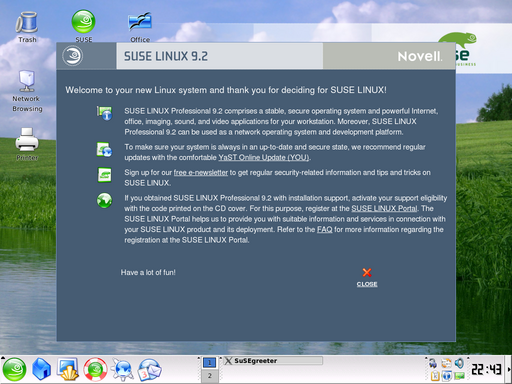
on this otherwise clean desktop:

which, since I don't care too much about the desktop (my apps cover it all the time), after 5 weeks of use actually still looks very much the same, I only changed some of the kwin behaviour.
SUSE has a nice set of tools all concentrated in a single system configuration program called YaST (Yet another Setup Tool).
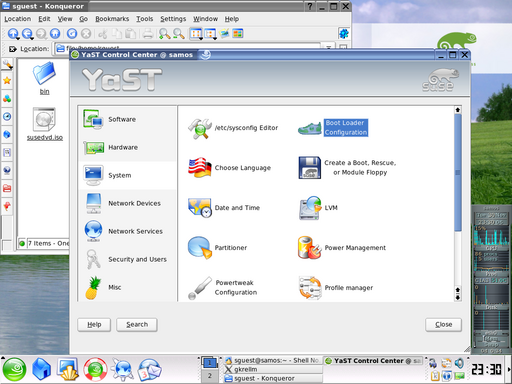
YaST is a nice GUI (which also works inside a terminal/console) for system administration, so I used it to do most things to configure my new SUSE system. The software installation and configuration section was the first I needed:
since I had installed SUSE from the dual layer dvd which I had copied over to my hd and returned to the person who passed it to me, I needed to change the media for installation to this dvd iso image, as opposed to the physical dvd.
Luckily this is easy to do from within YaST: software, change source of installation.
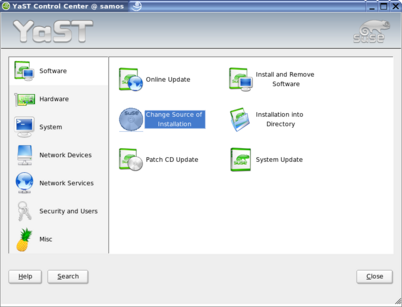
(as root:
mkdir /mnt/susedvd
mount -t iso9660 /home/sguest/susedvd.iso /mnt/susedvd/ -oloop
had the image mounted so I could actually select it as a source.)
From this point on I could just select any package to install without having to insert any media. So I installed everything that I didn't find on the system but like to use.
The software installer nicely solves dependency issues, as you can see from the screenshot when I installed gnomemeeting:
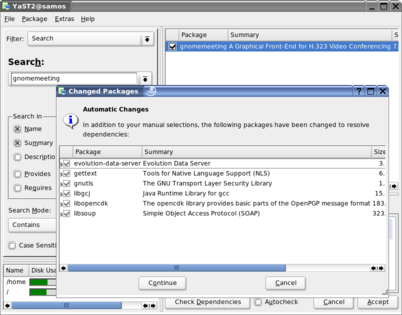
After installing programs that boast a gui, they will appear on the menu with the associated icon. For some programs this doesn't work though, as you can see for gkrellm:
![]()
Not that this is a big issue, just some lack of polish - actually, if I have to resort to this kind of details, you may get an idea of how polished SUSE really is.
SUSE tries to keep a clean menu structure (less deep than Mdk), whenever there's only one entry for some type of application, it will be at the top of the subclass instead of as a single entry within a one-level-deeper subclass. Only once other applications of the same type are added is a new subclass created on the submenu.

On the other hand, whenever there's only one single application for such a subclass, it doesn't carry its proper name, just 'audio player' or so. When other applications are added to the system, the applications suddenly get their own name back. I don't really like this, but perhaps it's easier for novice users?
As a more experienced user, this "internet -> telephone" entry has me puzzled:
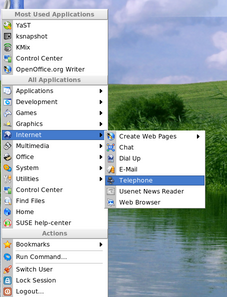
behind it is actually Gnomemeeting, which I installed earlier. In the same vein, gftp gets the menu text: 'Data Exchange'...
On a side note, why do I get K3B if this system has no cd/dvd burner? I'm a bit puzzled there...
To properly setup SUSE 9.2 I was looking for something that would allow me to playback dvd's - like Mandrakelinux, SUSE doesn't come with libdvdcss due to silly laws. Along with that I would need the xine and mplayer codec pack, and since it wasn't included, I wanted to get mplayer. Luckily I easily located the one stop shop: http://packman.links2linux.org/?action=index. Well, it's a two stop shop really, since you also need to get libdvdcss, for instance from here: http://cambuca.ldhs.cetuc.puc-rio.br/xine/
After adding the repository and installing the required packages, neatly with konqueror when I clicked the rpm:
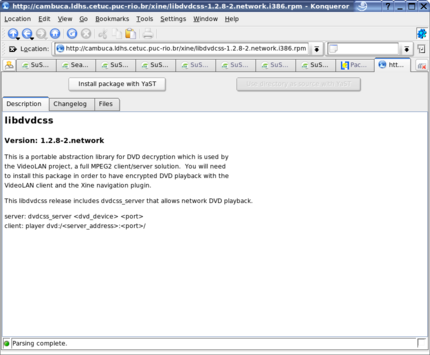
dvd playback worked but was kind of stottering, so I checked the dvdrom DMA setting, which indeed was off. No clue as to why it would be switched off, SUSE is the first system I use in a long time that has DMA setting for dvdrom default to off. A bit of hdparm -d1 /dev/hdb and all was well, no big issue here, just strange enough to mention.
As for updated packages, SUSE sports YOU, Yast Online Update, the wizard for selection of update mirror and automatic or manual patch installation. I used this feature which at that moment had some updated packages for my system, mostly for KDE. It first informs about the available updates:
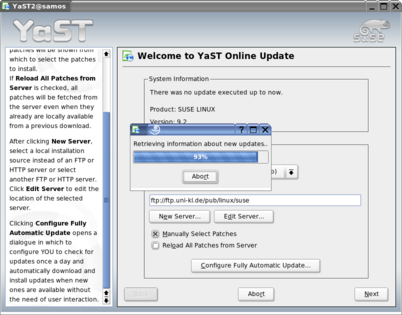
Then allows you to select the updates you want to install; it gives clear information about what kind of updates are available for what packages: security (in red) or regular bugfixes (in blue) etc.
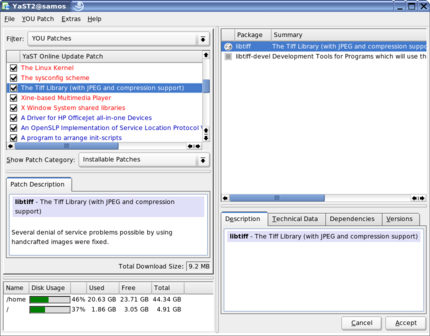
Once you continue YaST keeps you updated on what's going on:
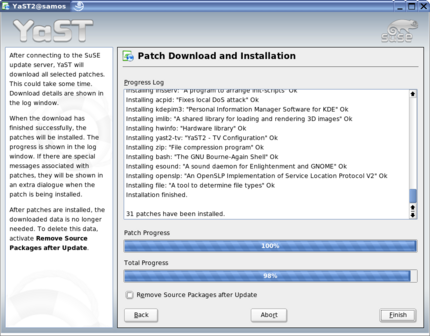
It's nice to have the level of information that SUSE / YaST offers. I must say that the kpowersave tray button didn't work after the updates, I usually suspend but couldn't do so, even after setting it up again. After a reboot and doing the setup again this worked again.
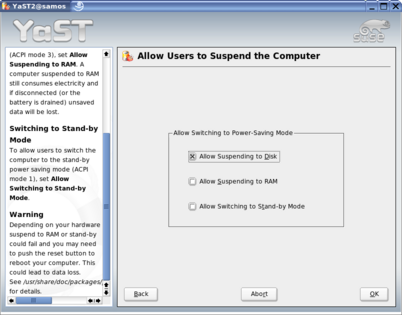
Note the remarks that inform the user that there may well be issues with the various options. This is very good, it makes the user more cautious (rightly so, suspend to RAM doesn't work on my laptop) and reduces expectations. Instead of being dissatisfied that suspend to RAM doesn't work, I found myself rather pleased that suspend to disk does work (well, more or less). On the whole, SUSE is quite informative about things left and right.
Hardware support and issues
My laptop samos is supported to the same degree as under Mdk. Hibernate/suspend to disk works, and as a bonus, the clock is properly set after reviving. As corollary to that: kpowersave, the tray applet, doesn't let me choose the throttling setting by hand, and the modes don't seem to work.
My LTWinmodem wasn't recognised at all, the website about LTmodems lead me to believe it should be included in SUSE, but it's not (or I didn't find it, modprobe ltmodem gave me a "Module ltmodem not found", and "find /lib/modules/ | grep modem" only gave me some snd modem stuff), so I guess you have to download it and install it by hand. I didn't go throught the exercise this time, did it for Mdk to see if it would work, and I'm sure it will work just as well for SUSE. Yeah, you guessed correctly: I actually don't need it, I've never used it.
I got a bit worried during the second part of the installation and the consecutive login, since the scrollwheel on my mouse didn't work. A reboot fixed that issue, but it does make me wonder why the installation has this single reboot in the middle...
Another issue is with the webcam I have on my desktop system (zurich), I wanted to see what SUSE developers have done with the pwc (Philips chips based webcam) driver that was under so much discussion this past summer. BTW upon connecting the webcam SUSE offers to open camera:/ which doesn't help out with a webcam. Next: I didn't manage to get anything out of it, not even a stampsize image - contrary to Mandrakelinux, SUSE doesn't include the very limited pwc driver that was put back into the Linux kernel at some point.
Not that it makes a big difference, it suffices to follow up on the info that I put on my config page on how to get the pwc driver of Luc Saillard going.
The next thing was unexpected to me: the webcam, when plugged in at boot, blocks the onboard audio device. This happened on Mandrakelinux 10.0 as well - I reported the bug and it was fixed in 10.1 OE, but somehow I had expected that SUSE would get it right without my feedback. Being a good FLOSS citizen, I filed a bugreport at SUSE.
A nasty side effect: if you plug in the webcam, you have to stop kmix (which is on my tray) and restart it to have it show the mixer device for the webcam mic - but unplugging the cam after that somehow blocks the keyboard. I could tell everything was still running fine, my mousepointer was behaving perfectly normal. So I decided to stop kmix, which indeed helped. I wonder how long someone without my usb-webcam-mic-can-mean-trouble experience would have taken to figure this one out...
I have received an email back that my bugreport (including the link to the Mdk bugreport) has been passed on to the responsible developers, so I would imagine they fix this at some point. A big difference between SUSE and Mdk is in the bugreporting, it's not possible to read all bugreports and comments with SUSE, so the Mdk bugreporting and fixing process is much more open. I clearly prefer the latter, but I must say that the SUSE feedback portal does give a more professional impression.
Just some more comments on this pwc webcam driver issue: it seems that the former way of doing things had a decompression engine within the proprietary pwcx driver, which had managed to slip by the kernel maintainers until summer 2004 - basically, they won't allow a hook in the kernel that has the sole purpose of loading a proprietary module, but until then hadn't noticed pwcx. The original maintainer of the pwcx driver had obtained information under NDA from Philips (the producer of the chips of the pwc webcams) and no solution was found to make the code open. Luc Saillard has done lots of reverse engineering and provided an improved pwc module which includes the table for this decompression (USB 1.1 is limited to 11Mb/s which is not enough for VGA / 640x480 video resolution). Now, this decompression engine actually should not be done in a module at all, this should logically be done in a library (libpwc anyone?), but then all applications that make use of this (Gnomemeeting, SDLcam, Camstream etc) should be updated to know they have to call this decompression lib. This means work, and more importantly, delay. So for now, the reverse engineered pwc is a great way to use your pwc webcam, but hopefully in the future this 'libpwc' can take over the job of decompressing.
In my efforts to see what SUSE can do in terms of hardware support, I used YaST to setup my network (LAN) PS printer, connect my usb printer and my scanner. The network printer setup was straightforward, as easy as reading the exact type from the device and selecting that from the list:
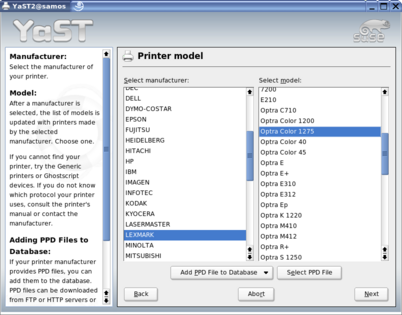
Not much more to say than that it worked fine. Next the usb printer on the server: no way to set this one up properly, I had the system listen to cups servers, turned off the firewall, etc. No go, it just wouldn't show up:
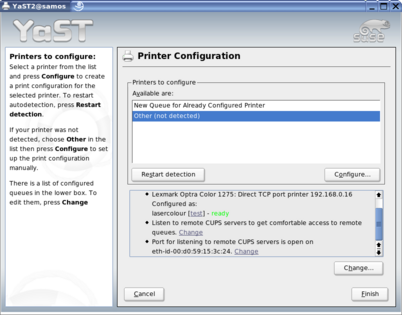
After some time I gave up since it's not of any importance to me.
I then connected my USB printer (the very same one that is normally connected to my server) directly to my laptop, upon which event it got directly detected:
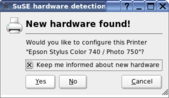
Strangely enough, no less than 14 dialog boxes popped up, and system load was so high for a while that I couldn't do anything:
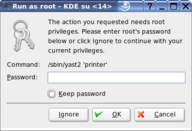
I just closed all but one, then entered my password and continued to set up the printer, which ended with a test page:
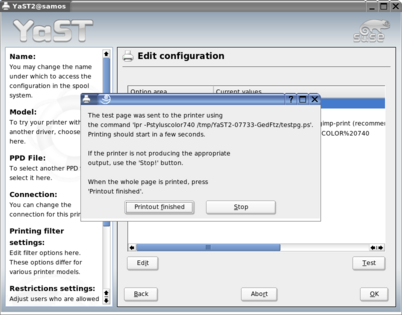
The page got printed fine.
Connecting the scanner gave me a similar dialog box:
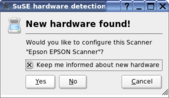
There's really not much to say, scanning works fine, and on SUSE it works with Kooka as a frontend to SANE.
Hotswapping the floppy in the dvdrom / drive bay can lock sometimes, in which case swapping back the dvdrom helps to unlock, but usually swapping creates no problems; no beep (which Mdk gives me, and some websites about this laptop also mention for Debian), but it works fine (same as on Mdk, I had to mount the device by hand as root: mount -t vfat /dev/fd0 /mnt/floppy the latter of which I had just created as well). I'm not sure if anyone cares, with faster, larger and more reliable removable storage available in the form of USB memory cards/stick, but since I have the floppy drive I figured I might as well give it a try.
The ACPI worked reasonably well on both systems, and so did the wireless on moon (samos has no wireless). However, the blue backlighted button switch on moon that serves to switch off the wireless transceiver didn't work.
Suspend to disk leaves the samos display black/blank after 3 or 4 suspend cycles, no way to continue working on that KDE session - ctrl-alt-F2 and using the console to try to unlock it (killing the lock process kills the Xserver) so ctrl-alt-backspace to directly kill the Xserver does the trick. Not nice, but still faster than rebooting... as long as I make sure to save my stuff before suspending. BTW I've also had wake up from suspend events after which a few hotplug processes were just eating up all cpu power. Another issue is that sometimes suspend doesn't work, SUSE will try to go into suspend but not manage and come back up. Mdk does this too sometimes (maybe Linux suspend is still flaky or it's my hardware), so in any case I have to check if the system is properly powering down - when running on batteries this may lead to nasty hard shutdowns.
Connecting usb removable storage devices (I have a harddrive and a card reader with SD cards) takes quite a long time, during which nothing much seems to happen (see gkrellm in this screenshot) but konqueror seems dead anyway:
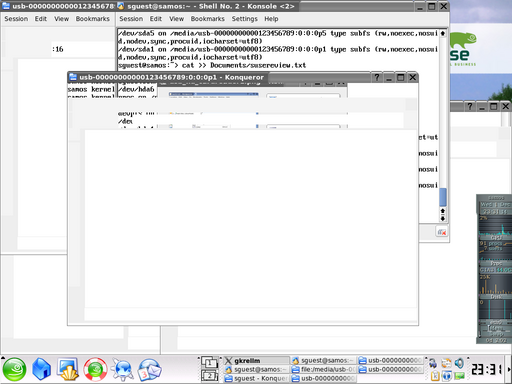
After some time, 20 to 30 seconds or so, everything goes back to normal, konqueror starts working and all external storage devices can be used.
Here's a screenshot from my cardreader in action:
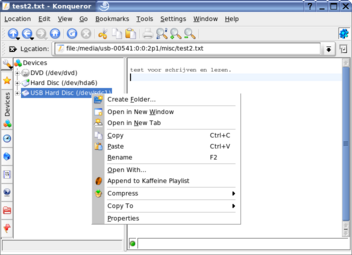
As usual, my SD card gets seen as /dev/sdc1. Like on Mdk, if I don't disconnect the whole card reader but just exchange the SD card, it insists in seeing the old data. Still some stuff to improve - for my setup this is no big issue, but what about built-in cardreaders?
Repeating myself from my Mdk 10.1 OE review: Even if Linux may offer hardware support out of the box at a level that no other system comes close to, it still pays off to invest some time when buying hardware, and check if it is properly supported under Linux: do a websearch, ask the salesman (yes, sometimes they actually know, and if they don't but say it will work you can bring the device back if it doesn't), ask on forums, etc. With my card readers, printers, scanner, etc, Linux works great - a little effort at the time of purchase, years later I still profit from that.
Software: availability, management and issues
As I mentioned, with the built in tools you have easy access to a large amount of software, and with the online repositories the scope is even further increased. All programs that I normally use were there, most in the base installation or at least on the dvd.
The YaST software installer allows for easy installation of the desired packages, including a nice search mechanism.
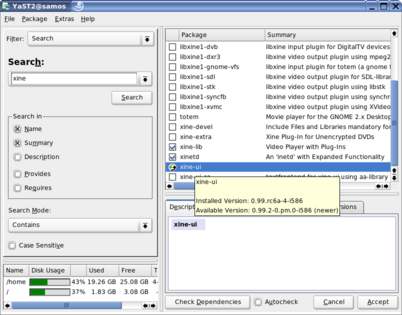
Since OpenOffice.org is one of the packages that have limelight interest, I'll discuss the version that SUSE includes. First, from the splash screen it seems they have done some work on it:
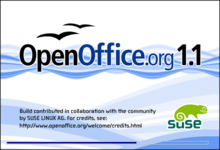
It only starts there, just have a look at the icons on oowriter:
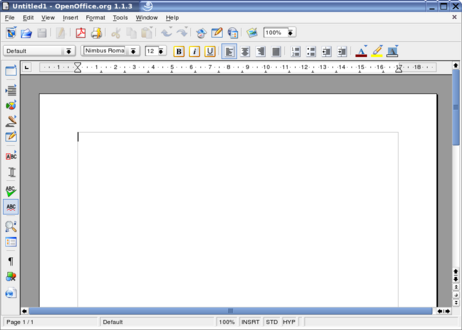
I can only say that it is in line with the look of KDE contrary to the regular icons that OOo normally has - if you like this better or not is up to you.
To even expand beyond what the standard SUSE and additional Packman software repositories offer, it is possible to use apt4rpm. I didn't need it, but for sure lots of people will appreciate this option. Like regular apt (and YaST), it sports dependency resolution. The only negative point I can see about it is that the default is not to check signatures. This can be easily implemented by adding/modifying apt's post install script, as explained in the apt4rpm faq#29.
I find this a lack of proper dealing with 3rd party packages, and novice and advanced but lazy or careless users alike should not be opening up their systems for trojan invasions. If there's something to learn from the server breakins into the GNU and GNOME systems, it's that we need such checks, even though today Linux may not be a target. In terms of security, Linux as a platform is generally ahead in the game (does anybody on any other platform check the signature of some freeware/shareware package they download? Thought not.) and it would be nice if this stayed that way. Signature checking of software packages is one of these security features, let's use them and make sure novice users learn to use them. (Frankly, I find this worse than the missing key issue I mentioned in my Mdk 10.1 OE review.)
Naturally, this is not a problem for Novell, their own software installer does signature checking; it's up to those who take care of apt4rpm to make signature and checksum checking the default behaviour.
'Menu => Internet => Create web pages' actually opens OpenOffice.org writer, with html as doc type selection. With all respect, I really like OOo as an office suite, and for ultimate newbies this may well be the way to go, but for anything remotely serious, to create web pages, there is a large selection of excellent tools, my favourite KDE tool being Quanta plus. SUSE developers, what were you thinking? Ah well. Off to install Quanta plus.
On system moon the icons on the desktop kept creeping up. (Side note: this didn't happen on samos as far as I know, most likely since there the icons were already at the top - and next to that, I don't actually use icons much, they are usually covered by the applications I run - the mere fact that there is a panel button 'show desktop' is indication enough that something's not quite perfect about icons on the desktop. Of course, with virtual desktops you can make handy use of them: having icons that say 'web', 'mail', 'write' and so on, then clicking them in turn to inhabit a previously empty virtual desktop and switching to the next can be a good use for them. Then again, I just use the KDE save session on exit, which opens everything where I left it during my last session. Anyway, if icons on the desktop work for you, enjoy them.)
The fix was easy: just place the icons at the top of the screen.
When adding gkrellm to the system, there was just a standard application icon on the KDE menu, instead of the gkrellm or monitor icon. I didn't add all that many programs, so I'm just guessing here that this is not the only application to lack a proper menu icon. Ok, not a big issue, just something that could be more polished - why have icons on the menu at all if they're all going to be the same.
An interesting thing that came up: Websphere wouldn't install on SUSE 9.2 Pro. It is officially supported on SUSE's server product, which is quite a bit more costly than 9.2 Pro, so it may well be that if you just want to run it on SUSE, you'll get told to shell out the extra bucks for the Server edition. Evil toungues would say that this could have been made to be this way intentionally - whoever has 100K$ for Websphere should have no issues shelling out 1500US$ (or so, didn't bother to check the exact price - suffice it to say it's lots more expensive and scales neatly with the number of CPUs you run it on, at least from the price point of view, potentially also from a performance point of view...) for the underlying OS...
You won't catch me claiming such a thing, I'll just note that this is odd behaviour, and that it wasn't a problem to install Websphere on Mdk 10.1OE nor on Gentoo (the platform that moon has now moved on to).
Linux binary software compatibility
People are often complaining about all different Linux distributions, and how this 'forking' is problematic for software vendors since it means they have to face some terrible support issues. So I thought, let's see how the one proprietary program I have behaves: Majesty.

I have installed this game quite some time ago, I guess in early 2003, on Mandrakelinux 9.1 (kernel 2.4.21pre), on my main desktop system. Since I installed it as a user, all related files went into my homedir. I identified those and copied them over to my laptop, where the game (as a file copy, not actually 'installed' with the LGP installer), works fine, on Mandrakelinux 10.1 OE (and before that, 10.0 OE and 10.1 CE). On SUSE, I just started it, and lo and behold, no compatibility issues or whatever. It just ran fine, sound, video, everything - I even had my saved games.
Maybe these are not the issues people talk about when they claim that all those Linux distributions, and this whole diversity, are so problematic that proprietary software vendors are shying away from Linux.
The obligatory screenshot, to show you the above one isn't an old one from a Mdk system:

(Ah, haven't played in a while - please excuse me, be right back.... that was fun.)
Comparing SUSE to Mandrakelinux
Differences between SUSE and Mandrakelinux are in the details, both are very up to date Linux distributions. I'm tempted to say that for anything that counts, there are no major differences. If you switch from Mdk to SUSE or the other way around, you'll run into lots of things, like the way daemons / services are stopped and started. Boot and shutdown times, OOo writer startup times etc - they are all very similar.
SUSE seems not to have a 2.4 kernel as a backup, Mandrake sports such a beast even to install with, in case of hardware that is not well supported with the 2.6 kernel.
SUSE has the firewall up by default. I know that with other than 'standard' security level, Mdk also has the firewall enabled (along with lots of other security features, some of which seem to lean towards paranoia for not-always-online home users with dynamic IP addresses), but with a 'clickthrough' installation you end up with the 'standard' security level, and there the firewall is disabled. Since in the Mdk installation summary you can configure the firewall, it would be better to default to enabled, and have those who don't want it disable it in the installation summary. Better to have secure defaults and make sure the more knowledgeable can tune their system, than have insecure defaults and just hope the novice users somehow get around to enabling the security features of their system.
On SUSE it's really much easier to change the dvd source for installation of additional programs - only one entry to change; for Mdk I had to add all separate 'cds' (which are all on the same dvd iso image) - between 5 and 7 source definitions, if I recall correctly.
SUSE has KDE 3.3 vs Mdk with KDE 3.2 (well, the powerpack has 3.3 but it's unsupported, meaning: no security or bugfix updates) - I don't know if that's the reason but SUSE has much larger fonts (for instance in konqueror as webbrowser) than Mdk. Not hard to change, just weird, it really seems too big, an impractical default. What's worse, the display configurator (krandrtray) doesn't have the pop-under dialog box fixed:
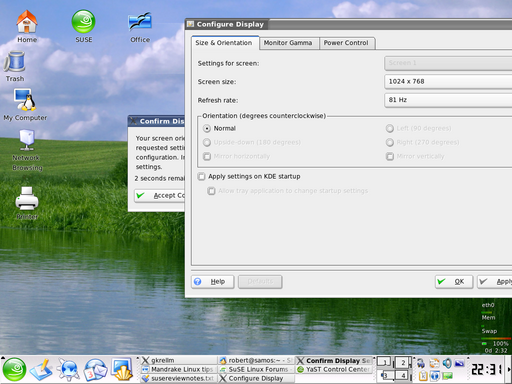
something I also noted on Mdk 10.1 (and possibly earlier versions). A bit problematic to click the accept button, normally you don't know there's a dialog box there, it's only visible since I moved the main window aside.
On the other hand, some things on KDE3.3 are really nicer, like the user switcher dialogs:
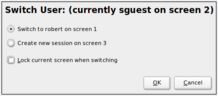
so you don't get info on ctrl-alt-F7...12 to switch anymore, but get to select the desired desktop directly, and the black and white look of the screen when logging out:

Somewhat related to the WM/DE stuff: SUSE defaults to a nicer screensaver. Not that it matters, my systems don't run a screensaver to entertain me, but somewhere some people likely care about such things. Note that on both systems you can have more screensavers than you can possibly care about...
Websphere wouldn't install on SUSE, contrary to Mdk (and Gentoo).
On Mdk rm is aliased to 'rm -i' so it always asks confirmation. This sure is more annoying to those who know what they are doing, but they can always use rm -f to override the -i behaviour, and it does protect the inexperienced, of which hopefully there are many flowing into the user pool.
CLI rookies will have an easier time on Mdk due to this aliasing of rm to rm -i (same for cp, mv) - and more advanced CLI users will at least not appreciate the double [tab] for tab completion (whenever there are several options available - with only one 'solution' the completion works at the first [tab] keypress). I know that this is the same on RH and likely FC, but hitting the tab-key just once for completion (and without some silly system beep) is just the right way to have tab-completion.
On the other hand, with lots of options, SUSE nicely parses them through more (why not through less?), whereas Mdk asks if you really want all those options filling your screen (it asks with the number of options that it has found at that particular moment) and if you do, it indeed fills your xterm/console.
IMHO annoying or at least unnecessary on SUSE is the long prompt, for example:
robert@samos:~/webhtml/mandrake.tips.for.free.fr/suse92reviewimages/img>
You just seem to get the full path, which at times fills (clutters up) your command line. It's not wrong, but anyone working lots on the CLI will get a grip and if lost, find his way with the command pwd. Or maybe some people really like this? I've been on UNIX and Linux so long, anything more than a 1 or 2 path prompt history just gets annoying. And don't tell me I should just use less deep structures (4 subdirs isn't much) and shorter names (what's the use of 255 bytes long directory/file names and harddisks with a size that dwarfs anything a person can actually type by hand?).
Mdk's group selection spoilt me I guess, for example, I was surprised to have to install ImageMagick by hand (with YaST, but after installation) on SUSE. On the other hand, I did get K3B, even without having a cd burner on this machine. (Well, maybe that has some sense in case you connect an external USB burner. Then again, doing that through USB1.1 isn't going to be so hot anyway.)
Mdk has a cross WM/DE menu editor, whereas on SUSE I found no such beast. So the menu changes you make by hand have to be done individually per WM/DE. If several WM/DE's are used and you like to make additions (say, add some program you compiled yourself or so by hand), something like Menudrake is a nice feature to have. I also didn't find an administrator mode on the KDE menu editor on SUSE.
Instead of a mountpoint within the dir /mnt that Mdk and other Linux flavours I have seen use, SUSE uses /media for usb drives and memory cards, cdroms etc.
In a like way, on SUSE /dev seems a trashcan full of devices,
ll /dev | wc -l
7456
I don't know (nor care) why, just found that having a device node doesn't mean the system knows of the device or even that it's properly recognised - this had me puzzled about the webcam which didn't even have the driver/module loaded - I did find the device node so first erroneously figured for quite some time that it was properly recognised and working, until I checked the loaded modules and found there's not even a pwc module.......
Trying to connect to my desktop system (zurich) via ssh was fine, but I couldn't seem to use x-transparency, until I used "ssh -X 192.168.0.3" (note the -X option). Mdk has simpler to use defaults there, just ssh-ing into another machine allows one to start programs on the local Xserver.
Mdk has no problem using the cups printer on the network, with SUSE this was not possible to get working within the time that I had reserved for this - no clue as to why. Can this be due to the server being Mandrake (9.2) and SUSE not being Mdk? That would be very uncool. In any case, the way it normally works on Mdk is better than on SUSE, even assuming SUSE would have worked properly (easier dialogs).
SUSE informs the user more, I was trying to look at things in /etc/rc... then found and read: /etc/rc.d.README which pointed to /etc/init.d/README which told me about starting services:
/etc/init.d/lpd start
as an example on how to start a service. Mdk uses "service ... start", but this is not so easy to find out. It's nice to have these READMEs within the /etc structure. (The difference in dealing with services (daemons) is IMHO not very important.) In any case, this higher degree of informing can be found all around in SUSE, which I find very good.
SUSE manages to mount all partitions on my USB harddrive - in Mdk I have found that it actually doesn't mount all partitions since there are 'too many' (just read the perl code for drakupdate_fstab - line 41). No clue as to why this would be a problem, but then again, I'm not clued in as to the workings of this tool. It does mean that you have to mount those partitions either by hand (the quick and easy way except for CLI rookies) or via the MCC, which takes some time. Note: my USB harddisk has one fat32 partition (sda1), and an extended partition (sda4) with two ext3 partitions (sda5 and sda7) and one swap partition (sda6) - I don't think this is very common so relatively few people will run into this issue, and they are those who have wanted and managed to install Linux on their USB drives, likely people who have enough experience with Linux to work things out (as in: probably only rather advanced users will face this problem, to whom it's not much of a problem so it's not a showstopper).
On the other hand, when confronted with USB removable storage, the SUSE system gets slowed down considerably for half a minute, which might give the user the idea something is wrong/broken/crashed. Mdk does show a high CPU load but it lasts only a second or so, by the time you have plugged in the USB memory device and returned to the keyboard things are back to waiting for your input.
YaST doesn't do dependency resolution for local packages. Allow me to explain: YaST's sofware installer does fine on resolving dependencies of the packages one selects to have installed. But if you have some rpm locally (from whereever), there is no way to install it whilst getting the dependencies resolved. Mdk's urpmi does this more elegantly, for instance with the dynamically compiled Opera rpm which one can download, one only has to issue the command:
urpmi Opera.dynamic.[version].rpm
and urpmi will also install any missing dependencies.
Another difference between YaST and urpmi can be found on the installation dvd /docu/RELEASE-NOTES.en.html:
It is possible to install multiple kernels side by side. This feature is meant to allow administrators to upgrade from one kernel to another by installing the new kernel, verifying that the new kernel works as expected, then uninstalling the old kernel. While YaST does not yet support this feature, kernels can easily be installed and uninstalled from the shell using rpm -i [package].rpm.
With 'contrib' Mdk seems to have many more packages that are from MandrakeSoft, with the PowerPack you get these packages too, so there's one advantage - no need to go search and download from the web. Naturally, for both SUSE and Mdk there are 3rd party repositories, so on the whole I don't think there are big differences there. If anyone has clear information on how many packages are available for SUSE viz. Mdk, drop me a line. It doesn't matter so much to me, I find all I need on both systems, but I'm sure plenty of readers are interested.
It seems that packages from the distributors are handled slightly different, meaning they end up in the proper submenu; for instance here, there's clearly a messup in the location of xine on this menu - I have installed the packman version (as per recommendations on the suseforum). (The screenshot, 'dupe' from above:)

As you can tell, xine is outside of the 'videoplayers' submenu. So the more consistent structure results from the system with the most packages from the distribution maker.
Talking about the menu, as I mentioned on SUSE there are no names, just descriptions (like 'audio player'), unless there are several programs installed for a task, in which case you get another submenu with the real names of the programs. On Mandrakelinux the submenu is always there, even if you have only one entry, for instance on my desktopsystem I have: menu => Internet => Video Conference => Gnomemeeting (as single submenu entry).
All in all between SUSE and Mdk in terms of installation, configuration, hardware support, available software, maintenance, it's give and take, with no big (dis-)advantages for either. Sure, one may do somewhat better on certain hardware due to certain patches, but there too no system has the upper hand. On moon, acpi worked fine with SUSE (contrary to Mdk), but if you can't show to the flight attendant that the laptop wireless is switched off, you may have to content yourself with the in-flight entertainment system. (Yes I just made that up. It's probably easier to tell the flight attendent: this is a Linux machine, the sound doesn't even work, so don't you worry about the wireless. Be sure to ctrl-alt-F2 to the console for best effect.)
Buy, copy?
Contrary to 'urban legend', it is actually allowed to make copies of SUSE Linux media and pass those around. With so many contradicting stories I found it best to contact the source, and this is what Novell Customer Support had to say, in a preformatted message (so the Q's aren't exactly the ones I posed) :
From: Customer Response Center CRC_at_novell.com
Subject: Re: SUSE 9.2 licence and copying question/issue
Date: Wed, 08 Dec 2004 09:11:13 -0700 (17:11 CET)
Hopefully the following Q&A answers your questions.
Q. Am I allowed to install SuSE Linux from these CDs/DVDs on more than one computer?
A. Yes. As long as you are getting no "reward" (particularly cash) from a third party when you install on your machine or a friends.
Q. Am I allowed to install SuSE Linux from these CDs/DVDs on another computer than the initial one and then sell that computer?
A. Yes. As long as you are getting no "reward" (particularly cash) from a third party when you install on your machine or a friends.
Q. Am I allowed to make copies of the CDs/DVDs and distribute them among friends of mine for free?
A. Yes. As long as you are getting no "reward" (particularly cash) from a third party when you install on your machine or a friends.
Q. Am I allowed to make copies of the CDs/DVDs and distribute them among friends of mine for a fee i.e. the cost of the blank cds/DVDs? (I guess this one is a no)?
A. Correct the answer is no to this one. If they buy you a donut, or wash your car for the burned copies of SUSE you are in breach of End User License Agreement (EULA).
Thank You!
Novell, Inc., the leading provider of Information Solutions
Customer Response Center
1-888-321-4272
crc_at_novell.com
I have requested that they provide me with a weblink where they have this posted as an official statement, but I've not received an answer. I have also asked if it would be o.k. to spread SUSE iso images via P2P sharing, since people could just decide that they are very friendly and as such have many many friends (all those on the respective P2P network for instance)... The reply I got to that was: "we have passed your question to our legal department". Now if my site goes blank and nobody hears from me in the near future, their legal department likely completely misunderstood my message...
In any case, I haven't received an answer to that question either. But anyhow, let's end the FUD, there's no reason to stay away from SUSE because of these incorrect 'no copying allowed so stay away from this distro' claims.
I guess that this just means you cannot support people by installing a SUSE copy for them and charging for that, which also means: white box vendors cannot preload systems with SUSE and charge for the installation hastle without discussing with SUSE, contrary to Mdk (and lots of other distributions). I guess this somewhat limits the spreading of SUSE at the point of 'take off' - where regular people (not computer nerds and the like) start getting interested in Linux, to use, not to tinker with.
I know, once properly set up, a Linux system lends itself very well to getting used and not having to tinker - but usually/normally to get to that point, some tinkering is necessary - see my config page - and those who _don't_ want to do any such thing will need a preinstalled machine and/or someone to do their tinkering for them. And for both preinstalled machines and people to do your tinkering for you, it's a good motivator if it includes money changing hands - which, in the case of SUSE installation, is something that is excluded by the EULA. Of course, if they buy a SUSE pack, all is well, but then there's no 'try before you buy' option anymore.
On a side note, it seems that SUSE 9.2 has been made available on the FTP servers so you can now do an install from FTP.
Paraphrasing myself from my Mandrakelinux 10.1 OE review: if you're not going to purchase a boxed version of SUSE Linux 9.2 Professional, there are other things that you can do to contribute to the Free(dom) Software community - a community that you can join for free - (from low to high level of participation):
- helping people to get started in using it, in real life and on online forums
- reporting bugs and helping out fixing them (by getting the developers additional information, etc)
- translating, writing docs and howto's, adding information to the TWikis
- actively fixing bugs by going through the code
- writing code, actively developing software
It sure is comfortable on the sideline, but you can really make a difference with your contributions.
Conclusions
With all that's been said, the only conclusion is that SUSE Linux 9.2 Professional is a fine Linux distribution. Much like Mandrakelinux, it's not perfect, but it has a low threshold and so is suited for novice users. It is not dumbed down or needlessly limited, so it's also suited for advanced users.
Now I can hear some say: "Waitamoment, isn't this www.mandrake.tips.4.free.fr?? Shouldn't you be telling people to stick to Mandrakelinux? What does this mean...?"
Simple: More Choice (tm)!
Naturally, SUSE is better at some points than Mandrakelinux, and vice versa, but I'd say they are both top Linux distributions. Other than (and to some at least as important as) direct 'binary quality', like Mandrakelinux SUSE stays true to the principles of Free Software, and both have great user communities - two major aspects of any Linux distribution that are very often forgotten.
To novice users I'd say the choice between SUSE and Mdk depends more on what people around you use and can help you out with. Advanced users will get no advice from me, you should be capable of figuring out which distro you prefer if the choice is between SUSE and Mdk. It's more about subjective things like taste and preference than anything else. Someone who knows Mdk will take a similar amount of time to get things running nicely as someone (else) who knows SUSE. As long as your hardware is well supported there is no big difference.
And if I wipe SUSE from my laptop, it's not because Mandrakelinux is so much better, it's just the distribution I know the best and prefer for personal reasons. Before you ask why I must choose between Mdk and SUSE: this machine has only 2 partitions available as root filesystem, and while working on this review I have received the free Ubuntu discs. I'm looking forward to playing with an easy to use and Free linux distribution based on Debian and with a focus on GNOME...
So perhaps: to be continued..?
Enjoy Linux!
aRTee
PS. Whatever the standard page footer says, this page was written on SUSE 9.2 using Quanta+ 3.3 ;-)
Discussion and additional remarks/corrections
You can discuss this article here.
From the feedback I have received through the above linked thread and other places, the following is IMHO the most important information (additions and corrections).
SUSE is available for FTP installation but _also_ as an iso image for dvd (3+ GB). This is a nice addition. More info at Distrowatch.
To get the ltmodem working, the rpm that comes with the dvd must be installed - easy if you know it's there and that you just have to use YaST to install it - I was puzzled since I figured it could/should have done installation after detecting the modem.
My Armada has no accellerated X with SUSE's Xorg 6.8 - just as with Mandrakelinux 10.1.
If you also prefer a short prompt, here's a fix.
Mandrakelinux' firewall settings are unrelated to the security settings, the firewall has to be switched on in the installation summary. My bad.
It seems also I was mistaken about the package installation - in my notes I had written that that occurred after the reboot, but I've been told it happens before the reboot.
More importantly, I've been informed that contrary to what I referred to from the apt4rpm FAQ, the default is to check signatures. I must say, I'm happy to have been wrong about that!
To take screenshots during installation, see www.suse.de/~sh/yast2/screen-shots/.
Lastly, at least on the dvd I had of Mandrakelinux not all (actually, only about 10%) of 'contrib' is available, I thought that the Powerpack (which I don't have, only the downloadable dvd) would contain more packages. Since that wouldn't leave enough space for the standard stuff and the dvd is single layer (4.3GB), clearly this is in error, meaning that for lots of contrib stuff you still have to connect to the web, even if you have the powerpack. Which means that that particular supposed advantage of Mdk isn't real.
All contents © copyright 2003 - 2007, unless mentioned otherwise, published under the GNU Free Documentation License (FDL) by aRTee. Artwork and CSS don't fall under the FDL, standard copyright applies. Tux image from Larry Ewing. You may use anything published under the FDL on this site freely, as long as you include this copyright notice and a reference to the main address of this site: www.mandrake.tips.4.free.fr.





